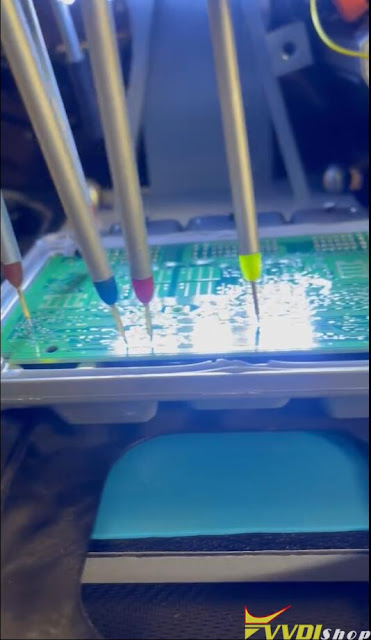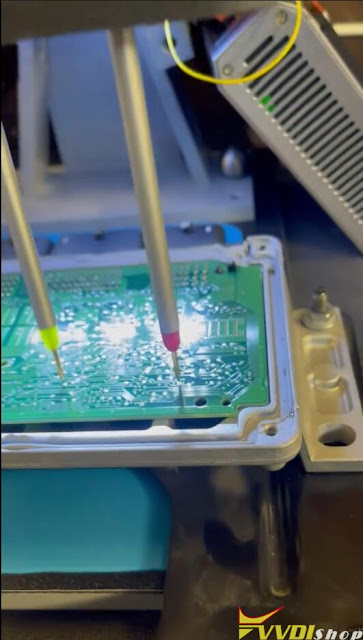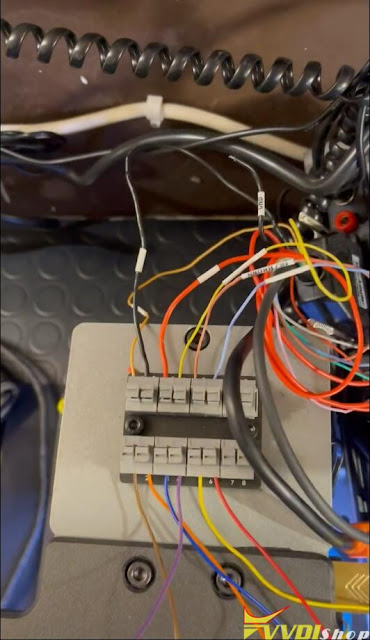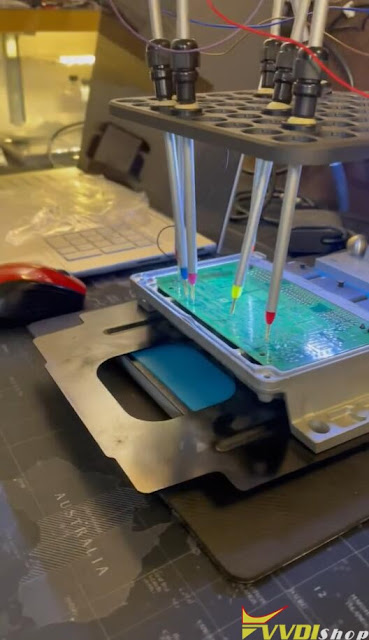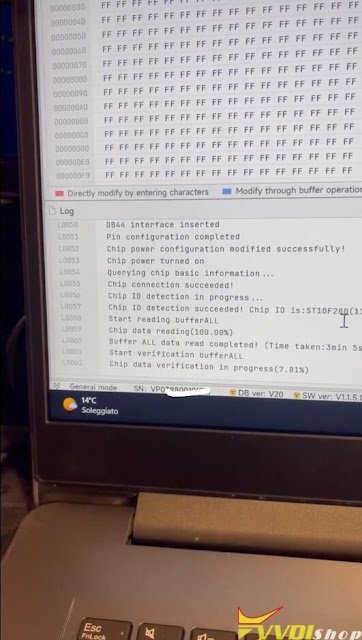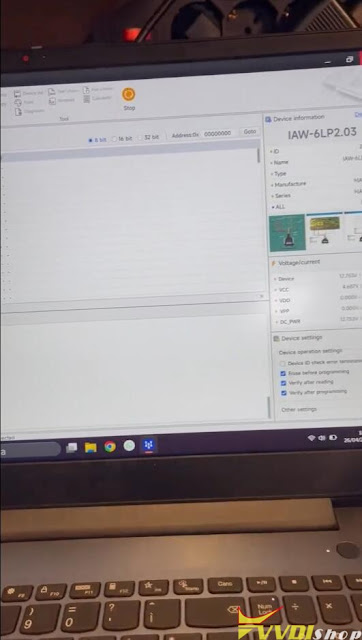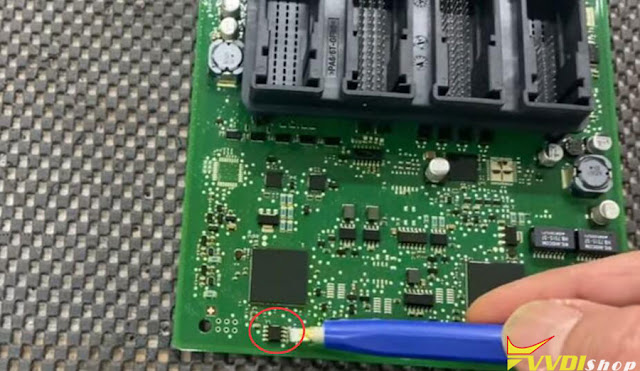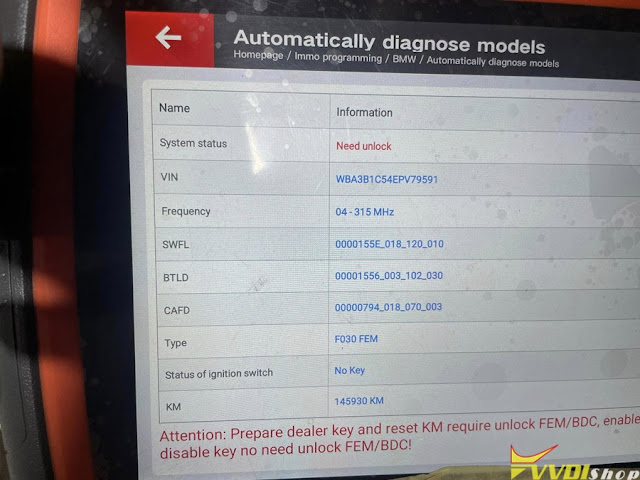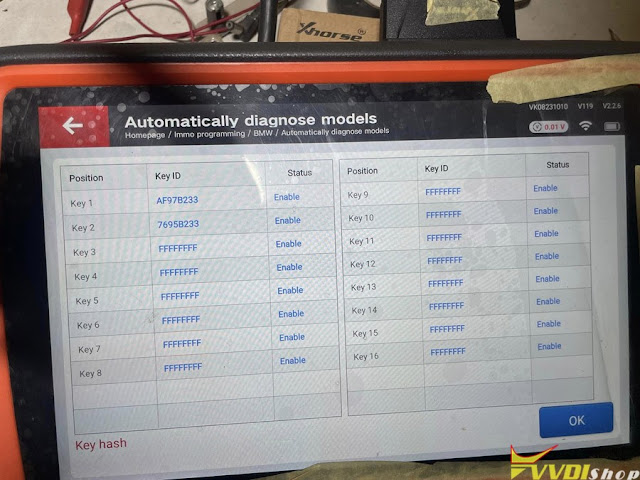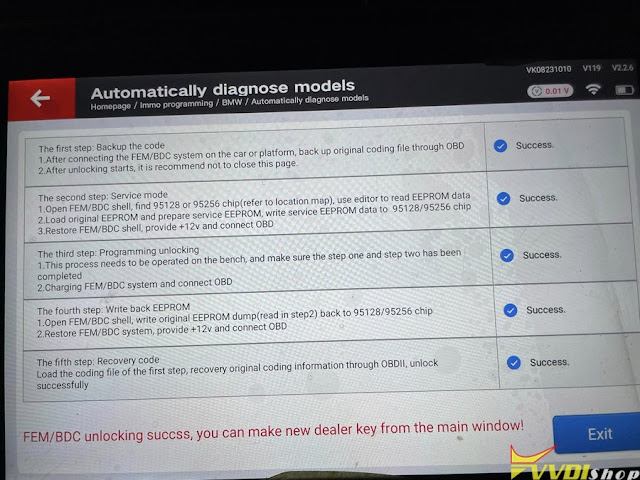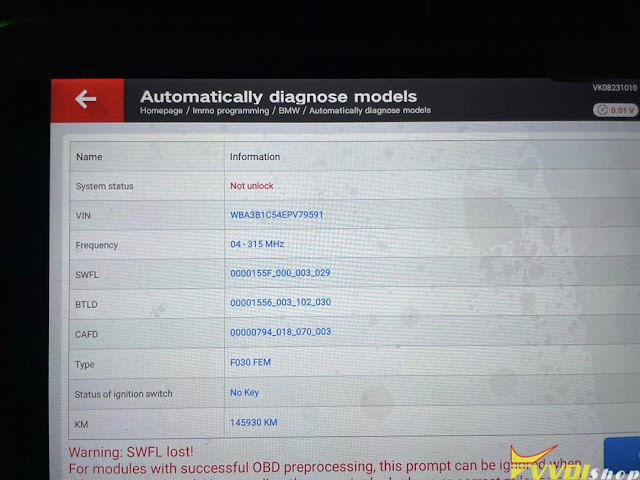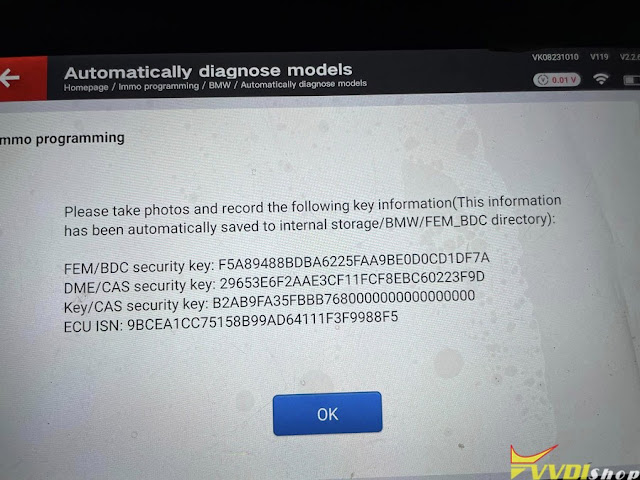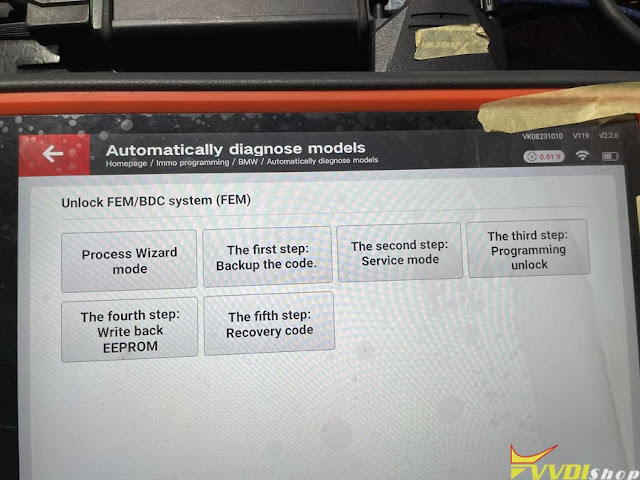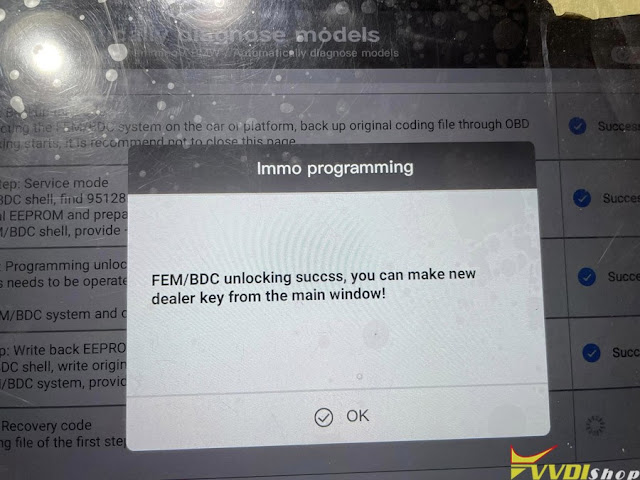Problem:
Customer brought me his Nissan Qashqai J10 model from 2010. He could not start the car.
Car has the I-Key system (Keyless). Smart keys have integrated mechanical flip-keys.
They look like that
So, when I open the flip-key and put it into ignition, car starts, but no remote locking/unlocking and no keyless start is possible. I-Key module is completely dead, I can’t connect to it. When I connect second-hand I-Key module, diagnostic connects, I get the red “key” lght on dash, meaning that key is not paired to I-Key module. I have VVDI2, VVDI Key Tool Plus, SMOK and AVDI. None of those tools want to write keys to the used I-key module. I think it must be programmed and paired to the BCM first. But I can’t do this with any tool. When I opened the I-Key module, I don’t see any EEPROM. Only Fujitsu MCU. It’s based on MB90F347A processor.
PROBLEM SOLVED:
After few hours I was able to start the car with my tools. Old I-Key module was completely dead and I had no luck in reading the MCU. So I decided to give it another try today. I connected used module, tried to program it to the car, but AVDI and VVDI was giving me errors while programming the keys. I started to look for a solution, and I found out, that if there is any active DTC connected to IMMO system in any of IMMO related modules. I had active P1610 – ECU in locked state.
So I had to take care of it first. As I could start the car if I used mechanical key in ignition module. So I started the car, left it to idle for about 10 minutes. DTC turned to inactive and I could erase it. Afterwards I just had to erase smart keys and program them. VVDI key tool plus did the trick without any problem afterwards. Now remotes and keyless start is working like a charm.


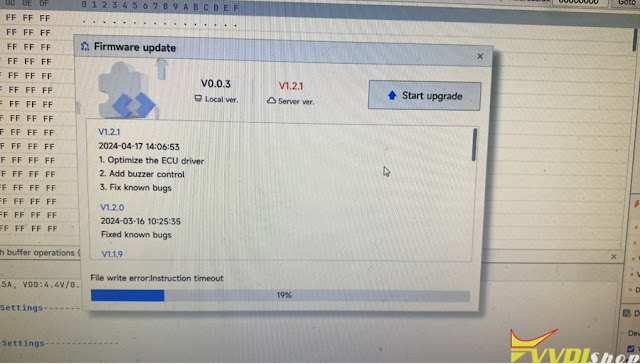
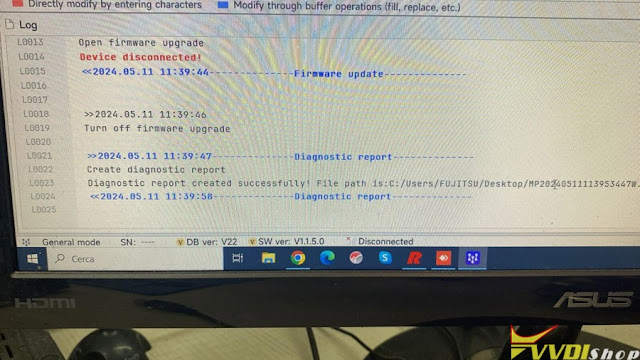


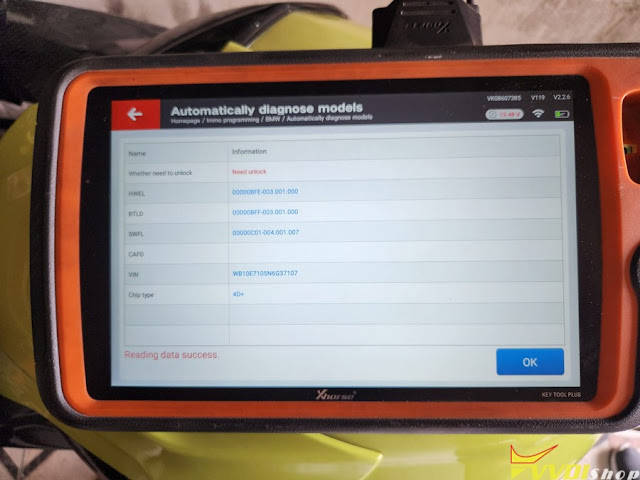
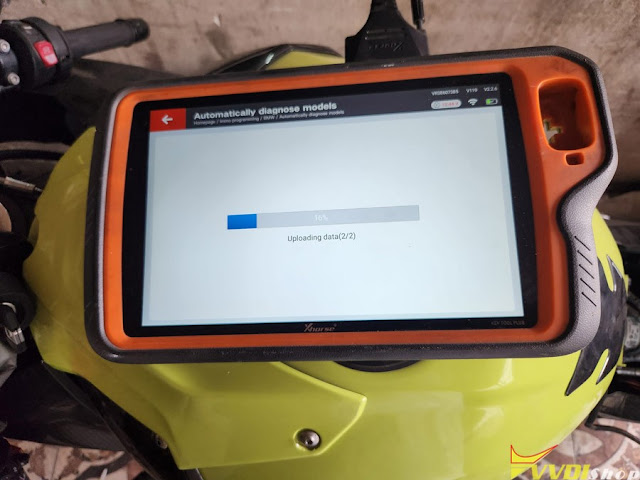
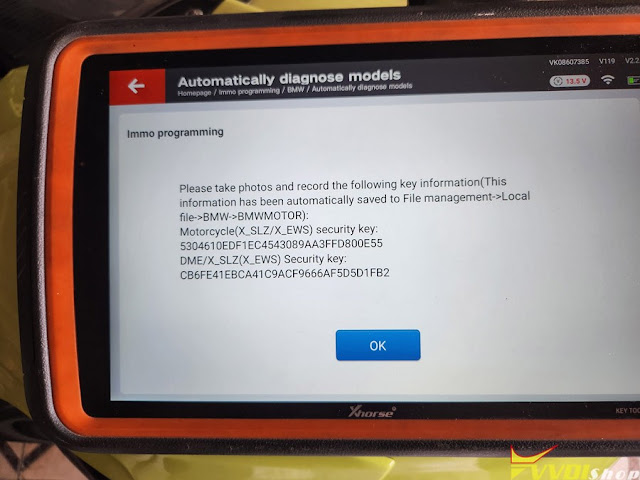
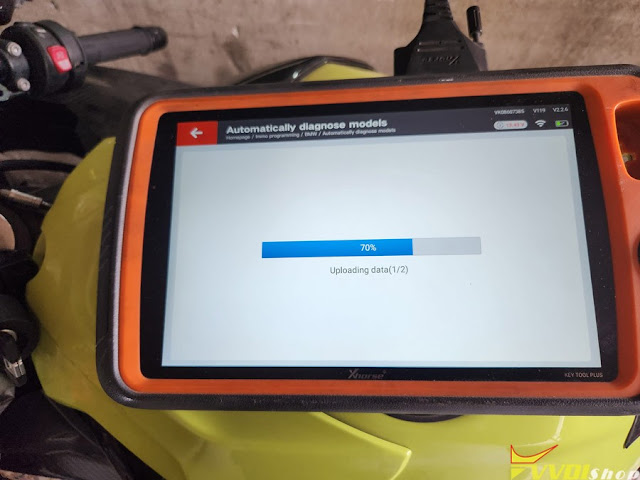
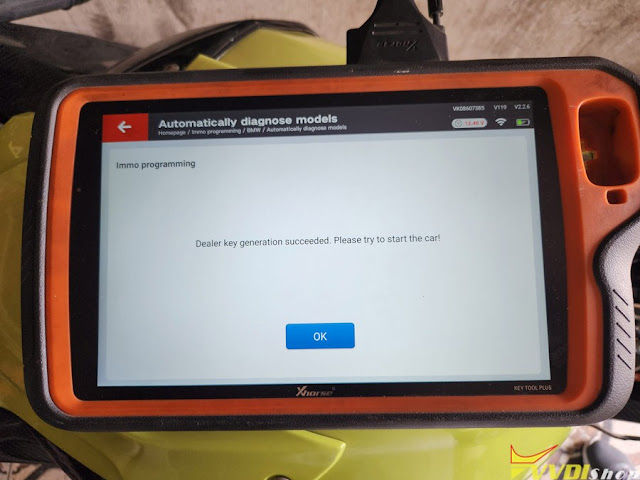
.jpg)
.jpg)
.jpg)
.jpg)
.jpg)
.jpg)
.jpg)
.jpg)
.jpg)
.jpg)