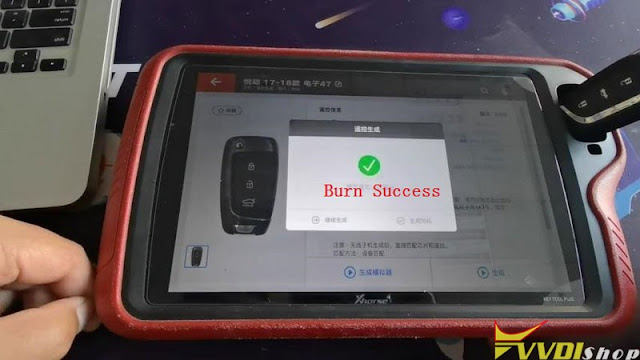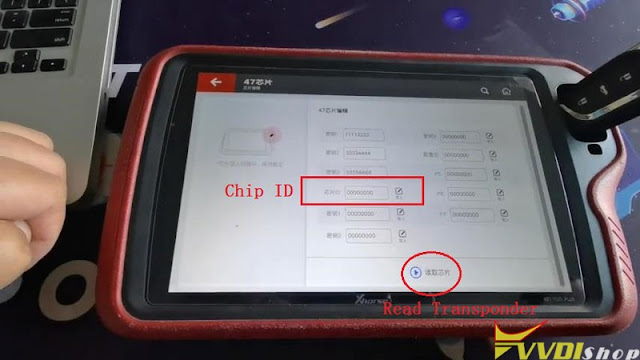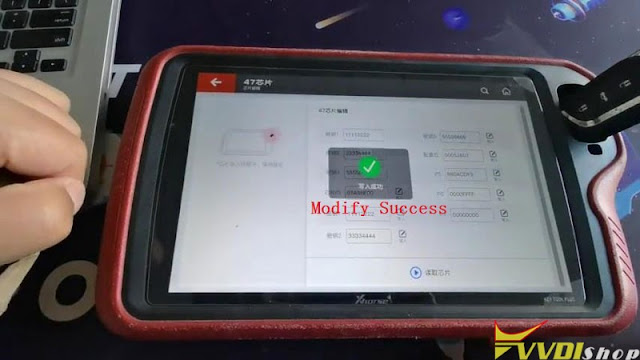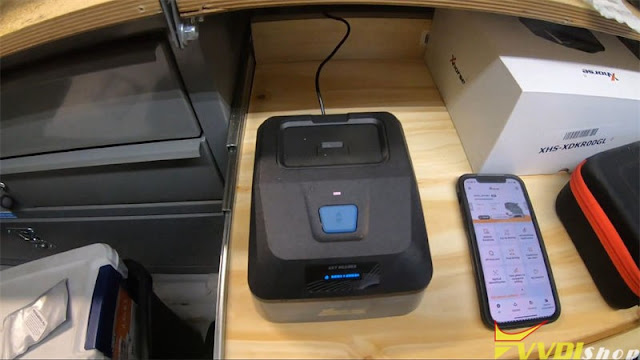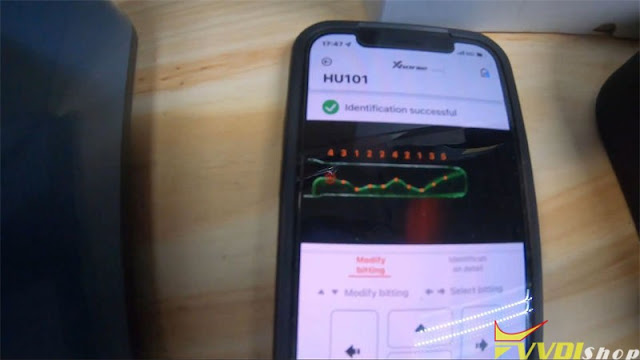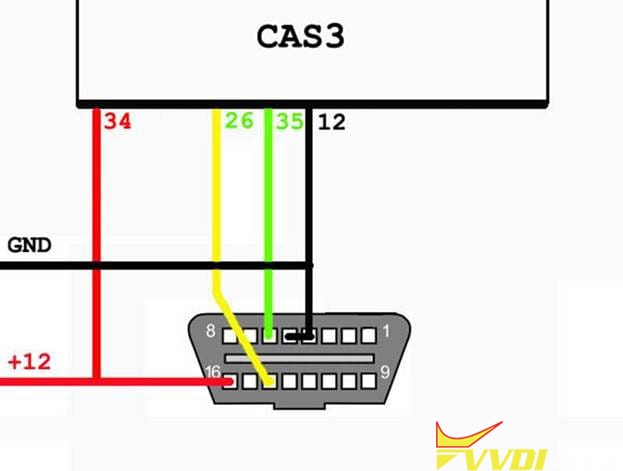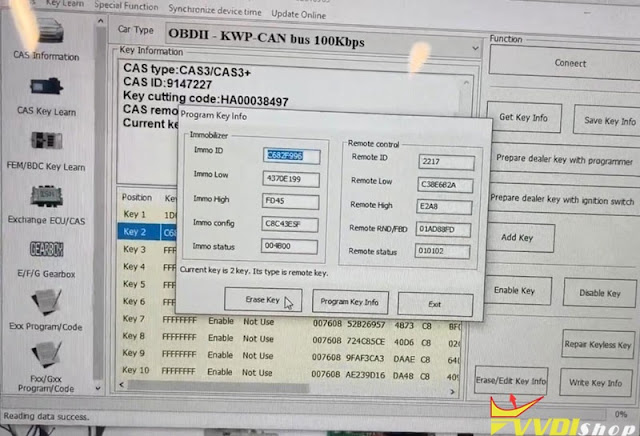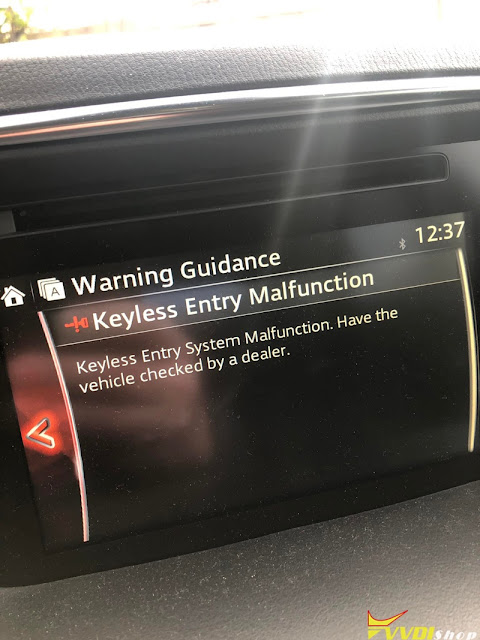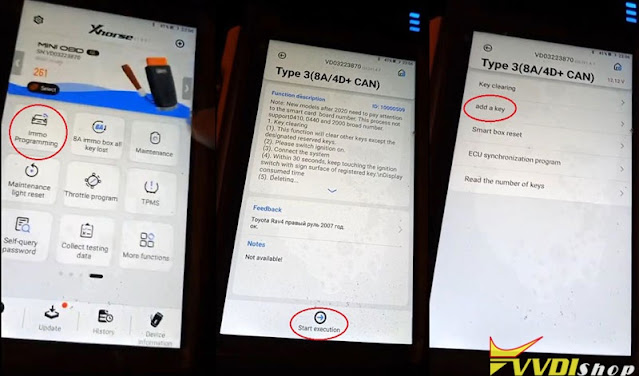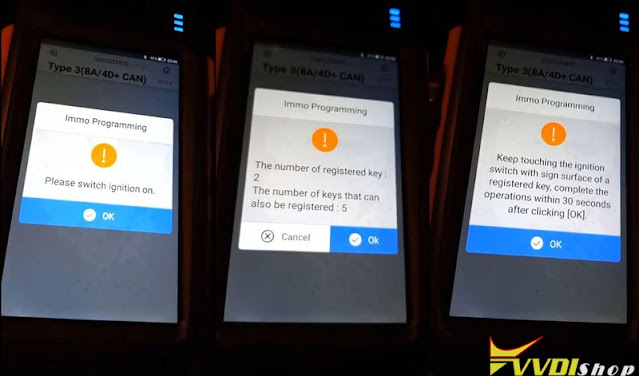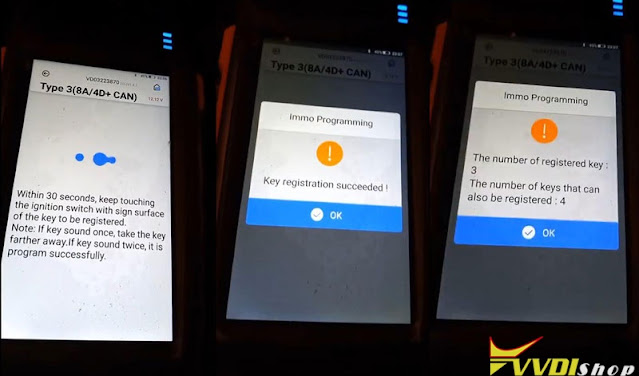Xhorse VVDI Key Tool Max + MINI OBD Tool can add Toyota Vitz 2017 3rd GEN 4D+ CAN smart key easily in 2 mins. The operation procedure also works for Toyota Vitz 2010+, Axio 2014+, Prius 2009+, Aqua 2011+, Prado 2010+ vehicles.
Prepare
A working key & a new Toyota 4D 8A Smart Key are required.
Plug MINI OBD Tool into OBD2 interface.
Connect to VVDI Key Tool Max via Bluetooth.
Procedure
Go to MINI OBD Tool page,
Immo programming >> Toyota >> Select by type >> Smart key system >> Type 3(8A/4D+ CAN) >> Start execution >> Add a key
Please switch ignition on.
The number of registered key: 2
The number of keys that can also be registered: 5
Keep touching the ignition switch with sign surface of a working key, completed within 30s after clicking “OK”.
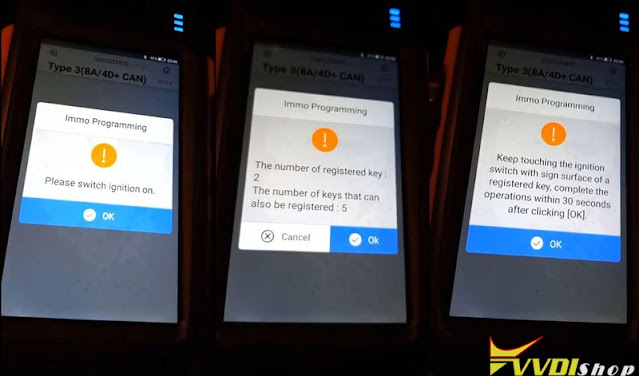
Keep touching the ignition switch with sign surface of a new key within 30s.
Note:
If key sound once, take the key farther away;
If key sound twice, it’s programmed successfully.
Key detected, programming…
Please keep the key touching the ignition switch.
Make sure all steps are completed.
Wait for registration to complete.
Key registration succeeded!
The number of registered key: 3
The number of keys that can also be registered: 4
Remember to check the functions of smart key, all are normal.
Done!
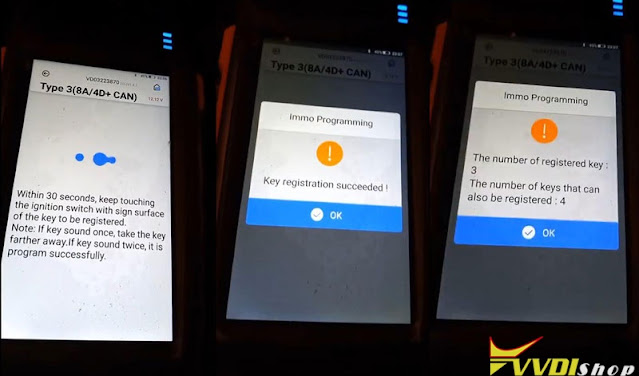
This is how to use VVDI Key Tool Max with MINI OBD Tool to add a Toyota 4D+ CAN key.
www.vvdishop.com