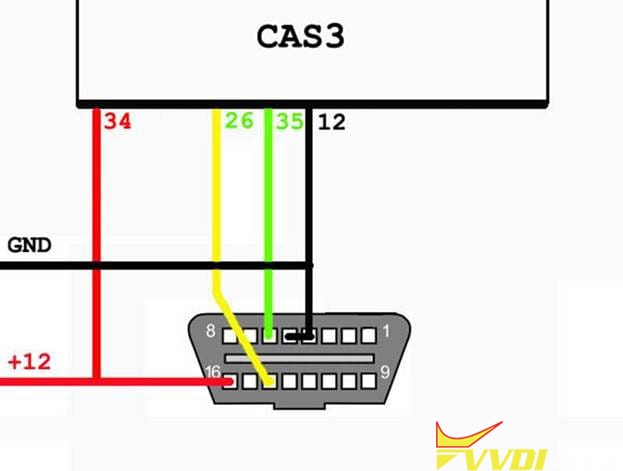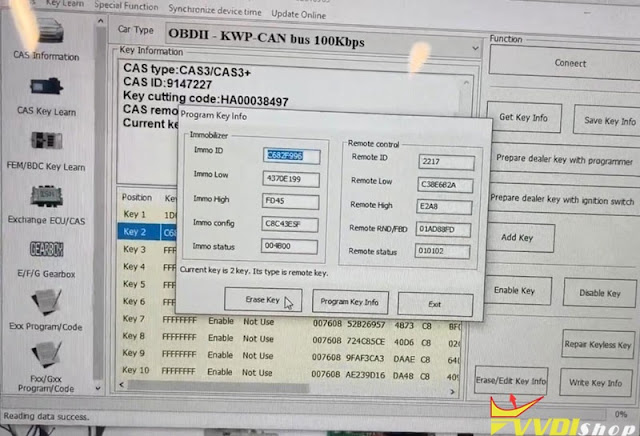Possible to do CAS on Bench with Xhorse VVDI BIMTool Pro?
Xhorse VVDI2 has been long been tested with no issue with the xhorse CAS plug adapter (check previous post). Now the Xhorse VVDIM BIMTool Pro has confirmed working too.
After the recent software and firmware updates you can now connect directly to a cas2 cas3 cas3+ cas3++ cas3+ istap directly without the need for the junction box. This allows you to read isn on bench, add key, downgrade istap and a few other functions. Make sure you are on current software and CAS plug from xhorse.
The released the CAS plug as being able to correct connect directly to a CAS without a JBE module so you can do bench testing or mrp downloads on the bench downgrades with the CAS plug
This is the pinout required for a vvdi bim tool to cas plug to work
they will work both vvdi2 and vvdi bimtool CAS1 CAS3 CAS2 CAS3+ CAS++
it will do pretty much all the CAS modules apart from CAS4 in the vvdi hardware range
You do need 12 volt source.
You get a 12 v plug plugged straight into the car’s plug here that is then connected into the VVDI BIM Tool in this case.
You can see we get a little green light to say the bim tool is connected actually that green light comes on when you do power it up.
If connect failed, re-terminate these terminals. Connect and try again.
Now it connects to CAS system.
Insert key into ignition and we can get key info.
Start security login, you can see it is CAS3+.
You can delete key, add key once it is connected.