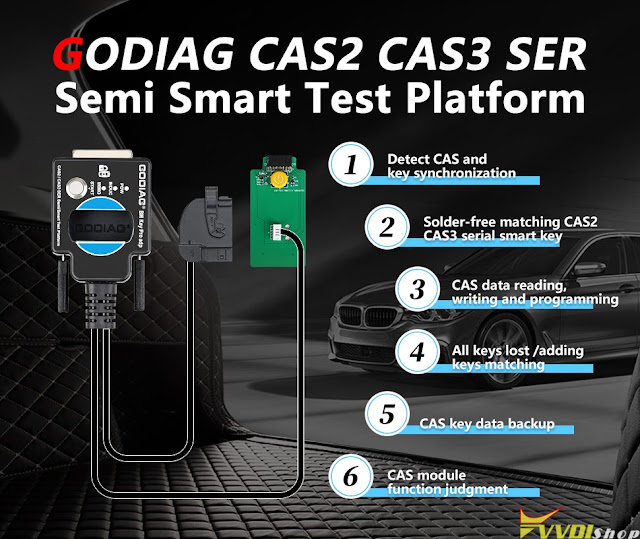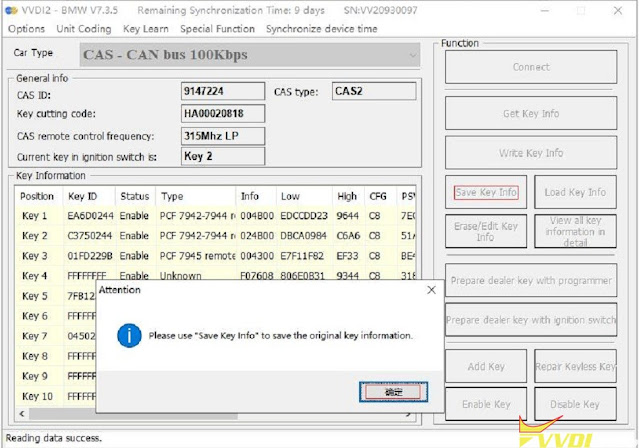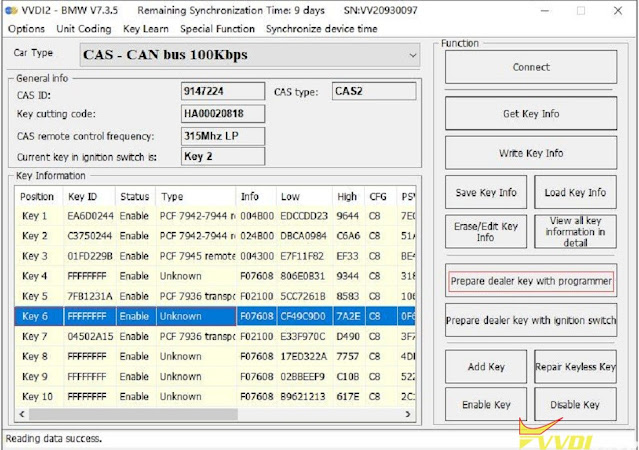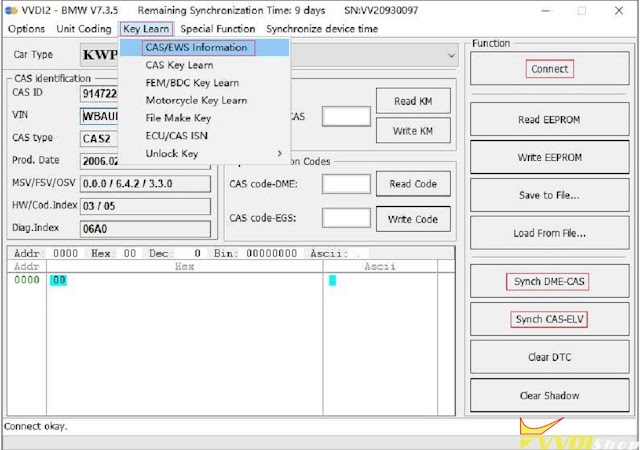Xhorse Multi Prog ECU TCU programmer released new database version on Jan. 26th, 2024.
Adding many ECU and TCU models as following.
Database V9
Software V1.1.1.0
2024-01-26 16:46:21
* Repair R5F213xx options in <MCU>-><RENESAS>-><R8C>
+ Add S9KEAZ128, S9KEAZ64, options in <MCU>-><NXP>-><S9KEAZXXX>
+ Add SPC563M64, SPC563M60 options in <MCU>-><ST>-><SPC563MXX>
+ Add SPC57EM80 option in <MCU>-><ST>-><SPC57XX>
+ Add SPC564A70, SPC564A74, SPC564A80, SPC56EL54, SPC56EL60, SPC56EL64, SPC56EL70, SPC564L54, SPC564L60, SPC564L64, SPC564L70, SPC5643L options in <MCU>-><ST>-<SPC564XXX>
+ Add MPC5741P, MPC5742P, MPC5743P, MPC5743R, MPC5744B, MPC5744C, MPC5744K, MPC5744P, MPC5745B, MPC5745C, MPC5745D, MPC5746B, MPC5746M, MPC5746D, MPC5746R
options in <MCU>-><Motorola>-><MPC57XXX>
+ Add MPC5601B, MPC5605BK, MPC5605B, MPC5606BK options in <MCU>-><Motorola>-><MPC560XXX>
+ Add MPC5642A, MPC5644A, MPC5645S options in <MCU>-><Motorola>-><MPC564 Series>
+ Add MPC5533, MPC5534, MPC5553, MPC5554, MPC5561, MPC5565, MPC5566, MPC5567 options in <MCU>-><Motorola>-><MPC55XXX>
+ Add E_ENGINE_MSV70(N52), ME9.2, MEV9.2, MSV80_BOOT_2 options in <ECU>-><BMW>-><OTHER>
+ Add EDC16C9-3.XX, EDC7UC31-14.C0, EDC16CP39-6.40, EDC16C39-5.11, EDC16C39-6.H1, EDC15C2 options in <ECU>-><BOSCH>
+ Add ME9.7 option in <ECU>-><Mercedes>-><OTHER>
+ Add E37 option in <ECU>-><HITACHI>
+ Add GM MARELLI 6JO, FAL MARELLI 6JF options in <ECU>-><MARELLI>
+ Add SID202, SID203 options in <ECU>-><SIEMENS>
+ Add MED9.1 option in <ECU>-><AUDI>-><OTHER>
+ Add EDG16C33 option in <ECU>-><MITSUBISHI>-><OTHER>
+ Add ME7.1, ME7.5, options in <ECU>-><VOLKSWAGEN>-><OTHER>
+ Add SID301 option in <ECU>-><Renault>
+ Add Dongfeng Box Truck BMS option in <OTHER>-><DongFeng>
+ Add AM29DL323GT(TSOP48),
AM29DL323GB(TSOP48),
AM29DL322GB(TSOP48),
AM29DL324GB(TSOP48),
AM29DL324GT(TSOP48),
AM29DL322GT(TSOP48),
AM29DL640G(TSOP48),
AM29DL161DB(TSOP48),
AM29DL162DB(TSOP48),
AM29DL163DB(TSOP48),
AM29DL164DB(TSOP48),
AM29DL161DT(TSOP48),
AM29DL162DT(TSOP48),
AM29DL163DT(TSOP48),
AM29DL164DT(TSOP48),
AM29DL800BB(TSOP48),
AM29DL800BT(TSOP48),
AM29DL400BT(TSOP48),
AM29DL400BB(TSOP48),
AM29DL800BB(TSOP44),
AM29DL800BT(TSOP44),
AM29DL400BT(TSOP44),
AM29DL400BB(TSOP44) options in <Parallel FLASH>-><AMD>-><AM29DLXXX>
+ Add SST36VF3203(TSOP48), SST36VF3204(TSOP48), SST36VF1601(TSOP48), SST36VF1602(TSOP48) options in <Parallel FLASH>-><SST>-><SST36VFXXX>
+ Add SST38VF6401(TSOP48), SST38VF6402(TSOP48), SST38VF6403(TSOP48), SST38VF6404(TSOP48) options in <Parallel FLASH>-><SST>-><SST38VFXXX>
+ Add W19B160BB(TSOP48),
W19B160BT(TSOP48),
W19B320AB(TSOP48),
W19B320AT(TSOP48),
W19B320BB(TSOP48),
W19B320BT(TSOP48),
W19B322MT(TSOP48),
W19B323MT(TSOP48),
W19B324MT(TSOP48),
W19B324MB(TSOP48),
W19B323MB(TSOP48),
W19B322MB(TSOP48) options in <Parallel FLASH>-><Winbond>-><W19BXXX>
+ Add AT49BV8192A(TSOP48),
AT49BV8192AT(TSOP48),
AT49BV008AT(TSOP48),
AT49BV008A(TSOP48),
AT49BV8192(TSOP48),
AT49BV8192T(TSOP48),
AT49LV8192T(TSOP48),
AT49LV8192(TSOP48),
AT49LV4096(TSOP48),
AT49BV4096(TSOP48),
AT49BV2048(TSOP48),
AT49LV2048(TSOP48) options in <Parallel FLASH>-><Atmel>-><AT49BVXXX>
+ Add K8D6316UBM(TSOP48),
K8D6316UTM(TSOP48),
K8D3316UT(TSOP48),
K8D3316UB(TSOP48),
K8D3216UB(TSOP48),
K8D3216UT(TSOP48),
K8D1716UT(TSOP48),
K8D1716UB(TSOP48) options in <Parallel FLASH>-><Samsung>-><K8DXXX>
V8
2024-01-19 18:44:05
* Some ECU options are re-released
+ Add 93C06(8PIN)
93C46(8PIN)
93C56(8PIN)
93C66(8PIN)
93C76(8PIN)
93C86(8PIN)
options in
<EEPROM&FLASH>-><Microchip>-><93CXX>
V7
2024-01-17 16:06:24
* Optimize the bench mode read and write processes for EDC16U1 and EDC16C1
+ The models of the read and write function modules that support Boot mode on the ECM are as follows: Peugeot/Citroen:
1.VALEO VD56.x
+ The models of the read and write function modules that support Bench mode on the TCM are as follows: VW:
1.BOSCH:DQ380,DQ381,DQ500
2.ZF:ZF_AL450_8HP45,ZF_AL551_8HP55,ZF_AL552_8HP65,ZF_AL951_8HP90,ZF_AL952_8HP95
BMW:
1.ZF:ZF_8HP45 – 8HP70 – 8HP76 ( Fxx – Exx ),ZF_8HP50 – 8HP70 – 8HP76 ( Gxx )
Mercedes(Benz):
1.BOSCH:9GTronic – VGS NAG3
V6
2024-01-12 19:10:49
* Modify BCM2(D70F3381/3634)(WELD),
BCM2(D70F3381/3634)(ADAPTER),
BCM2(D70F3382/3635)(WELD),
BCM2(D70F3382/3635)(ADAPTER),
LOCK_BCM2-1(WELD),
LOCK_BCM2-1(ADAPTER),
LOCK_BCM2-2(WELD),
LOCK_BCM2-2(ADAPTER) options in<IMMOBILIZER>-><AUDI>:Optimize the process
* Modify LITHIUM BATTERY MODULE option in<OTHER>-><Porsche>:Optimize the process
* Modify MPC series options in <MCU>-><Motorola>:Optimize the process
* Modify SPC series options in <MCU>-><ST>: Optimize the process
* GM_GELCO_E80 in ECU programming function fix
V5
2024-01-04 14:12:17
* The same manufacturers and options are merged.
* Fix other known bugs.
How to Update Multi prog software?
Press ‘Update Online‘ button on the top to update software online.
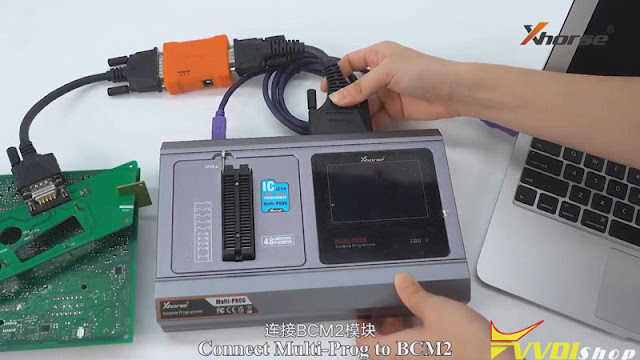
.jpg)
.jpg)
.jpg)
.jpg)
.jpg)
.jpg)
.jpg)
.jpg)



.jpg)
.jpg)
.jpg)
.jpg)
.jpg)
.jpg)
.jpg)
.jpg)
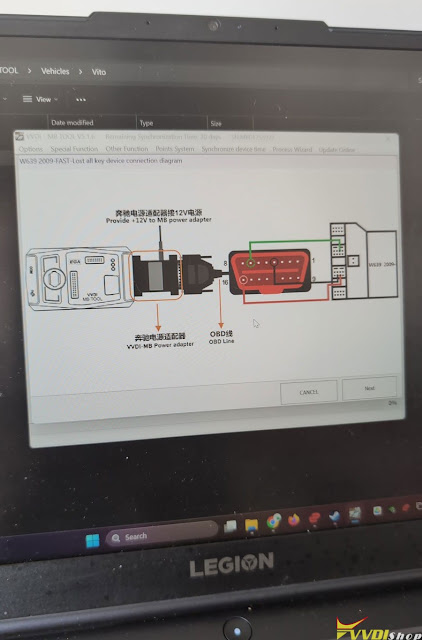



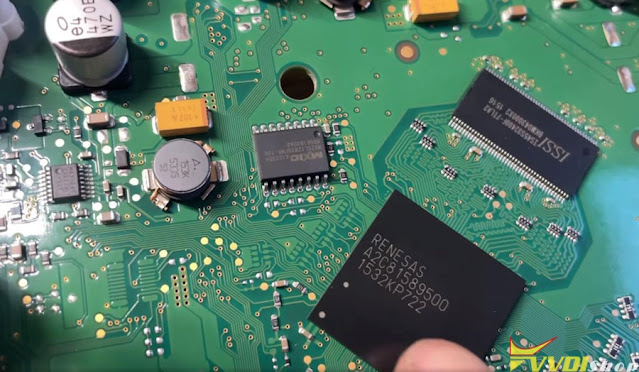
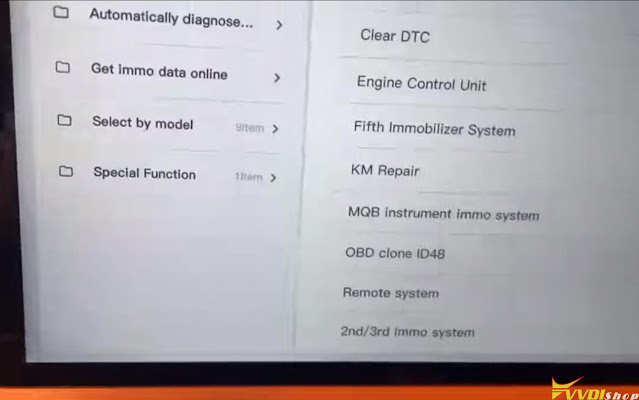
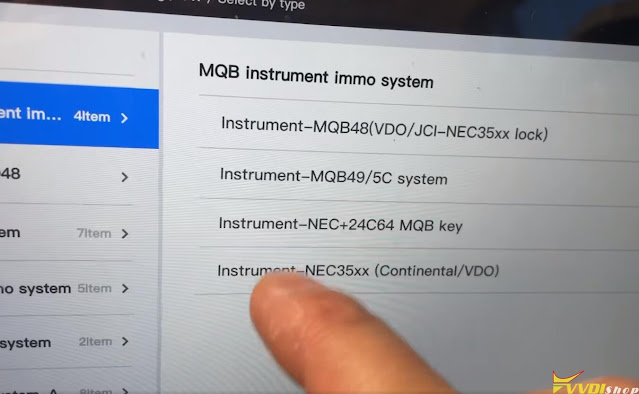
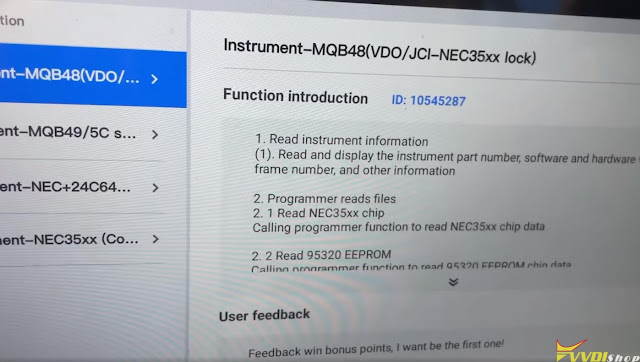
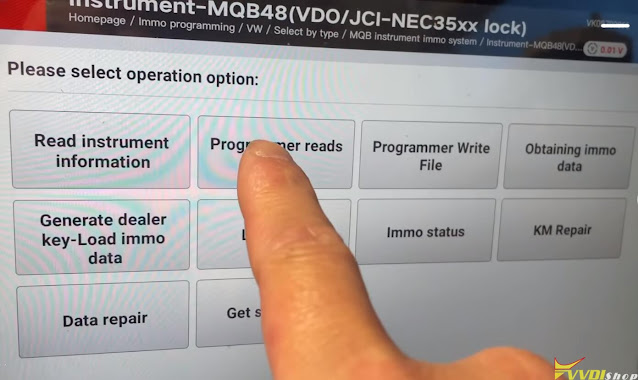
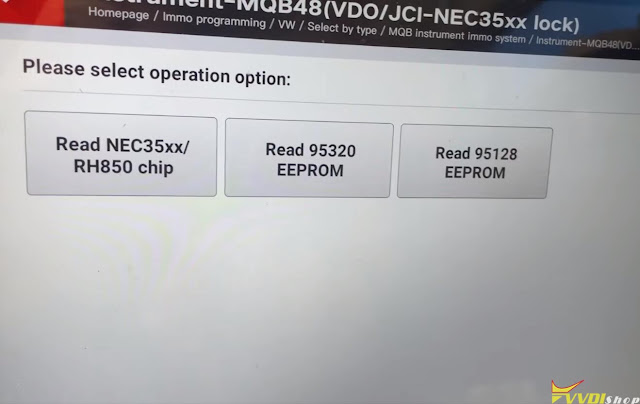
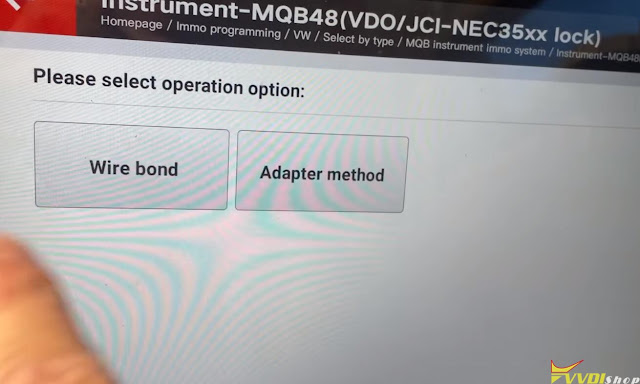
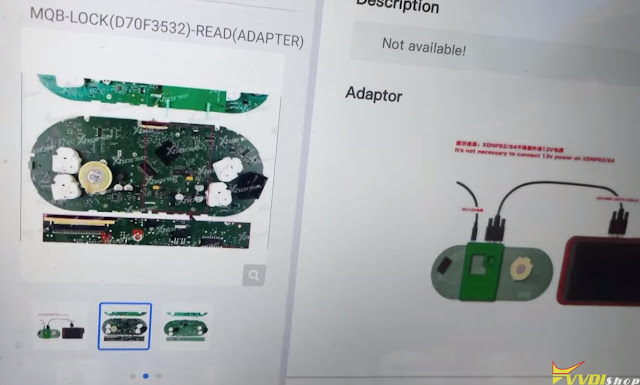
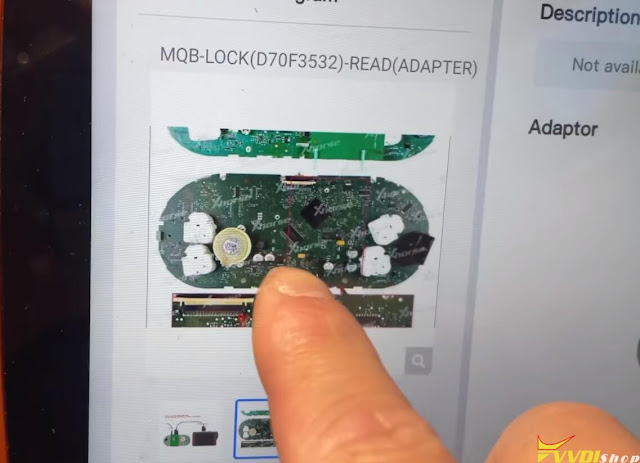
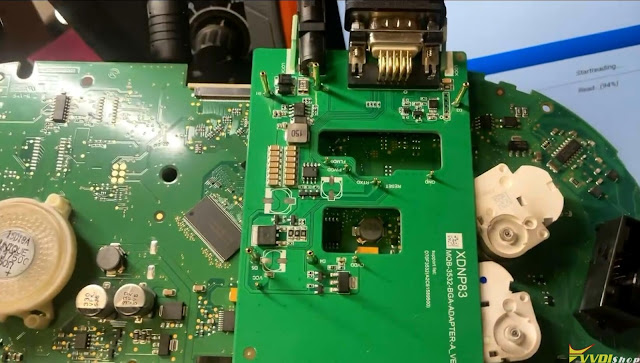
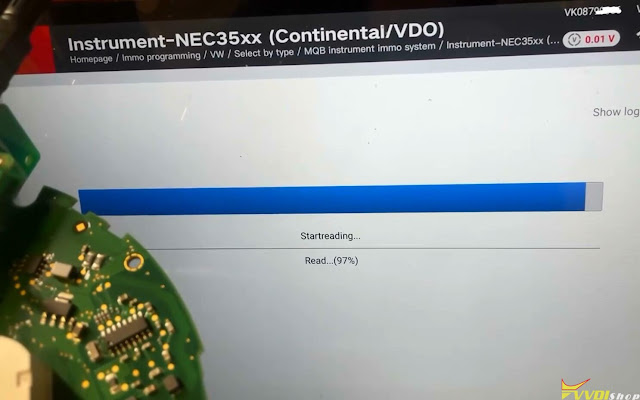
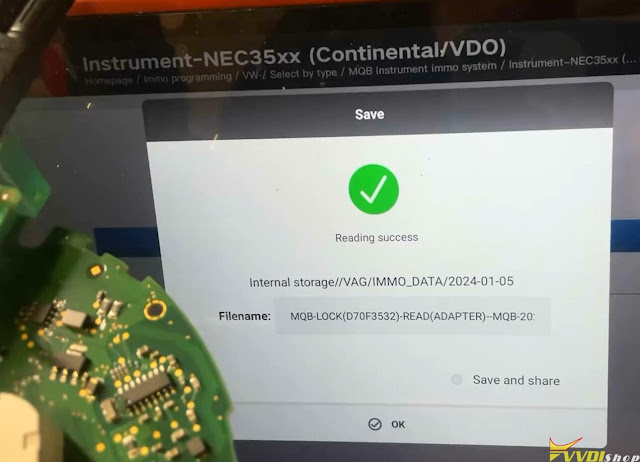
.jpg)
.jpg)
.jpg)
.jpg)
.jpg)
.jpg)
.jpg)
.jpg)
.jpg)
.jpg)
.jpg)
.jpg)