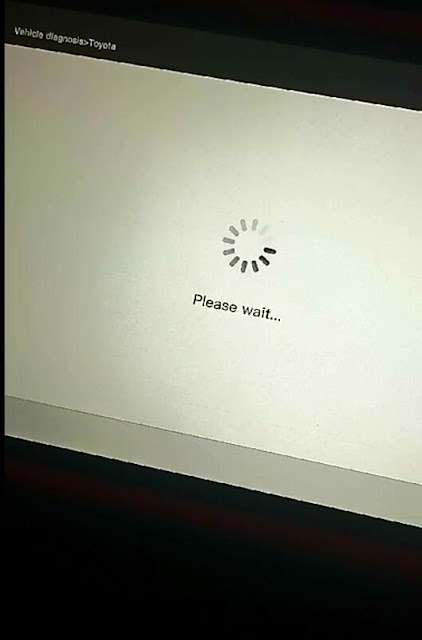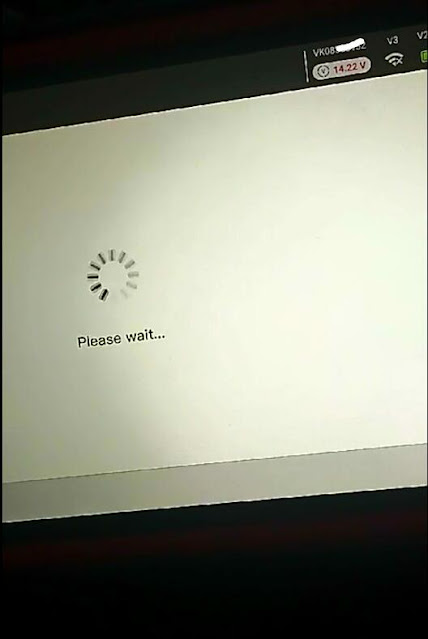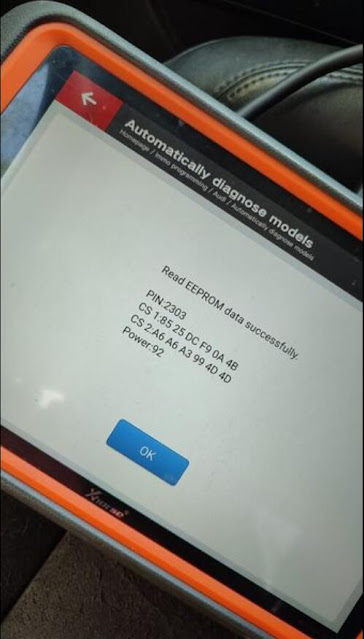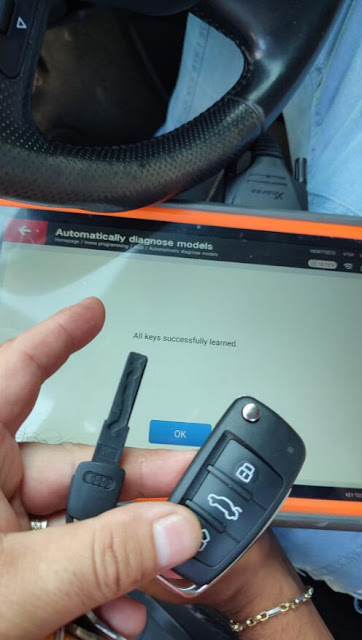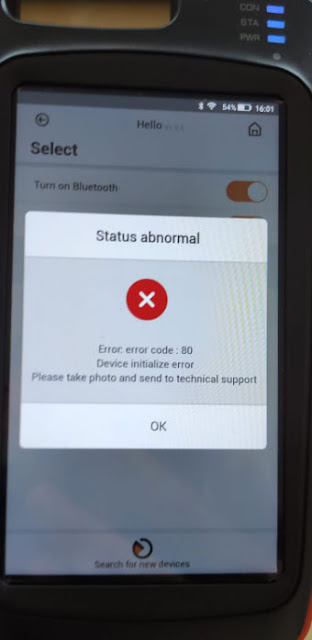Xhorse VVDI Prog programmer software was released to V5.3.0 on Sept. 27th, 2023.
v5.3.1 (2023-09-27)
* This version DON’t need update firmware
+ Add M68HC805P18(H44H), M68HC805P18(K05Y), MC68HC05P18(1F52W), MC68HC805P18(0G64R),
MC68HC805P18(G64R), XC68HC805P18(G04R) options in <2-MCU>-><MOTOROLA-MC68HC(8)05>
+ Add RENEGADE BCM(2017)(R7F701034), RENEGADE BCM(R7F701056) options in <4-IMMOBILIZER>-><JEEP>
+ Add Beetle (D70F3524)-READ(WELD), Beetle (D70F3524)-WRITE(WELD) options in <5-DASHBOARD>-><VOLKSWAGEN>
+ Add VIAGGIO SMARTBOX option in <8-OTHER>-><FIAT>
+ Add HA_MA S7 option in <8-OTHER>-><FAW>
Free download VVDI Prog V5.3.1 software
https://mega.nz/file/BEkkWKZY#JOmbN4MOy7D0UOnR8h4RsaBcyh_9NAV_sUU5P7CnZoA
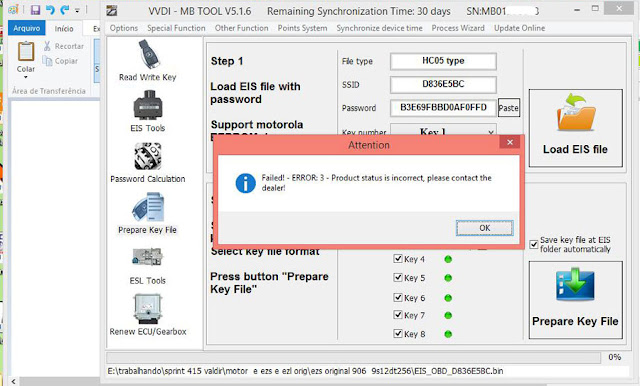
.jpg)
.jpg)
.jpg)
.jpg)
.jpg)
.jpg)
.jpg)
.jpg)
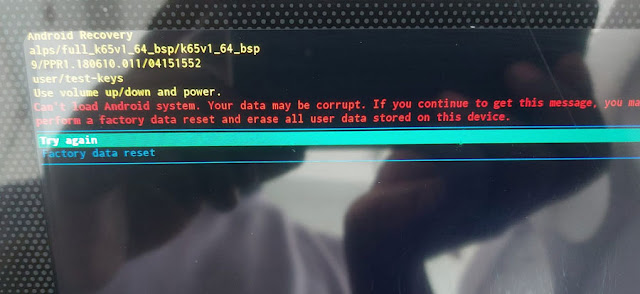



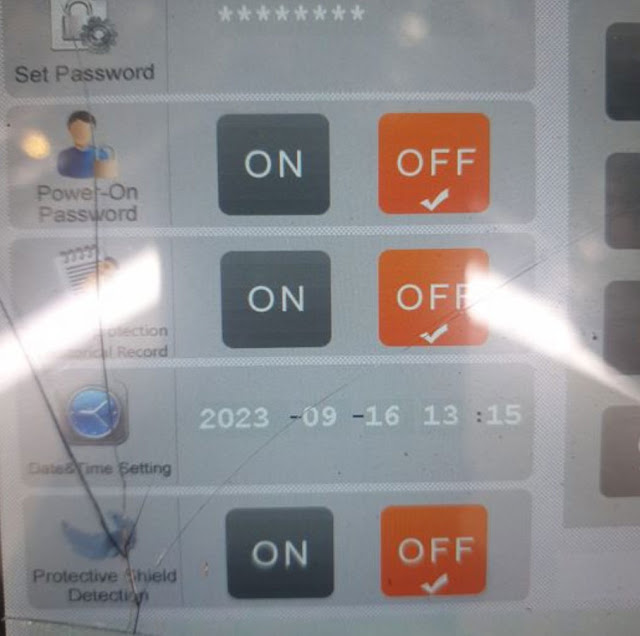

.jpg)
.jpg)
.jpg)
.jpg)
.jpg)
.jpg)
.jpg)
.jpg)
.jpg)
.jpg)