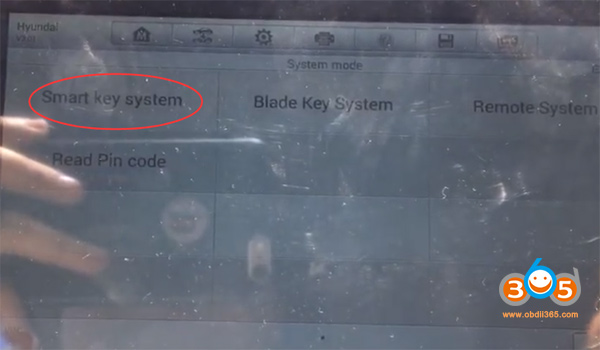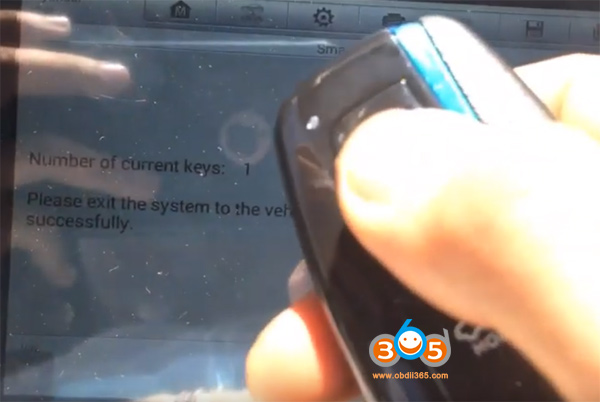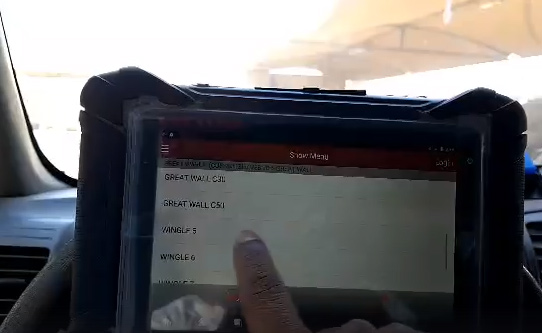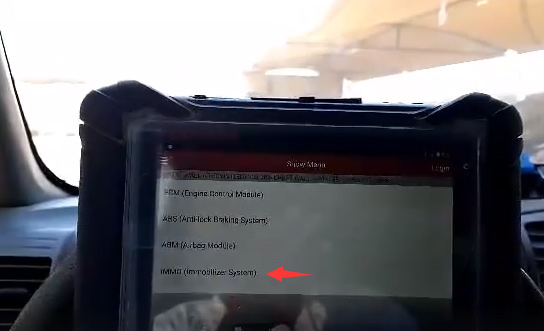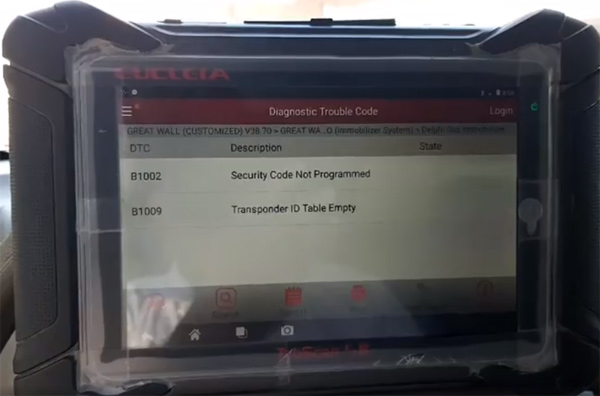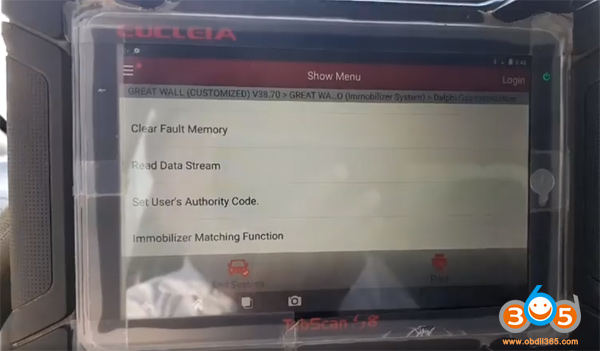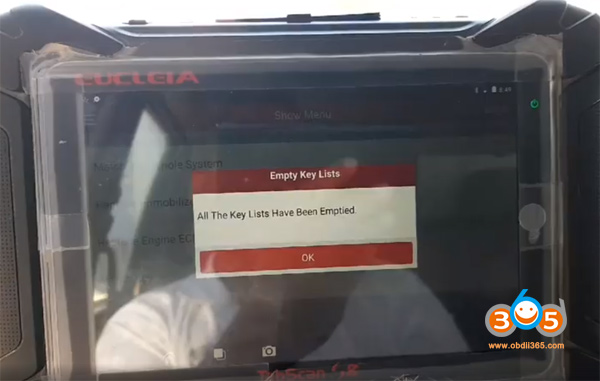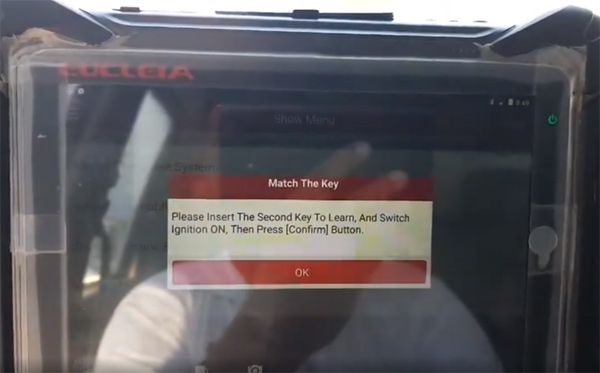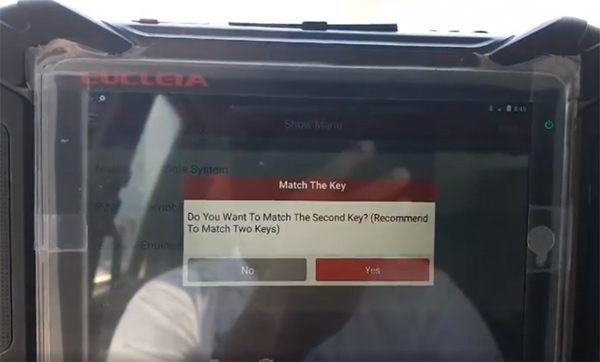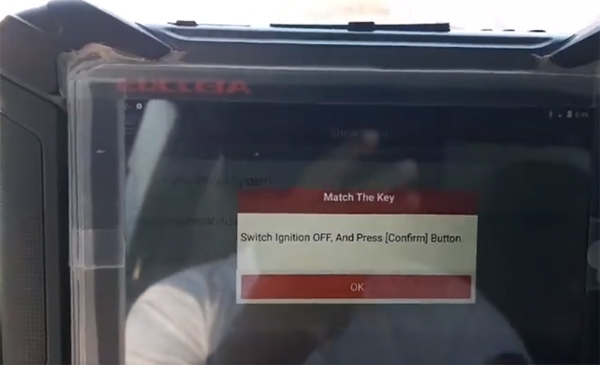3-button smart key with ID47 chip
Step 1: Read Pin Code
Select IMMO->Hyundai->System Selection->Read PIN Code-> Read PIN Code (47 Smart Card)
Press the Start button. Turn on the Hazard warning light.
Reading password in progress
Read 6-digit pin code success
Step 2: Program new key
Select Smart Key System
Select smart key type. If don't know which type, try them one by one.
We have tried several types, all failed to communicate. Finally the Smart type 7 (CAN) works.
Choose Immobilizer remote control learning
Press the Start button
Select Smart Key Programming
Perform this function requires all keys to be re-learned.
Turn off ignition Instrument screen is black.
Open and close driver door once.
Autel IM508 asks to enter 6-digit pin code to access.
Manually input pin code and confirm
Click OK to complete the following steps:
Within 5s after OK is pressed, use the back or top of the smart key to hold down the START button for 5s until the immo lamps flash.
(If the operation failed with the prompts, remove the key case and re-execute the above steps so that the key chip can be successfully programmed)
Programming completed.
Test remote control and start vehicle with the new key.
Done.
www.obdii365.com