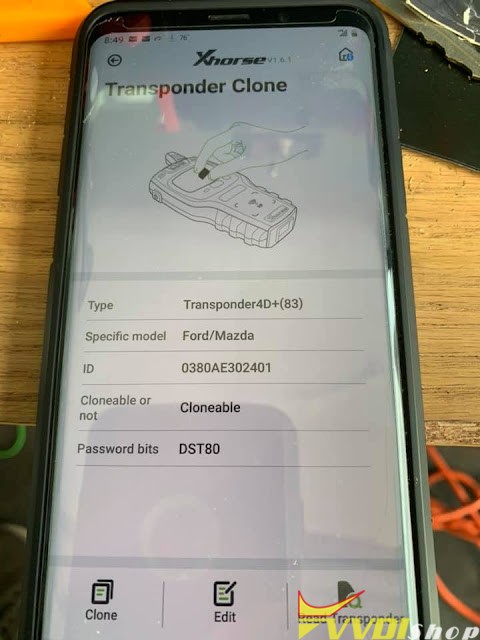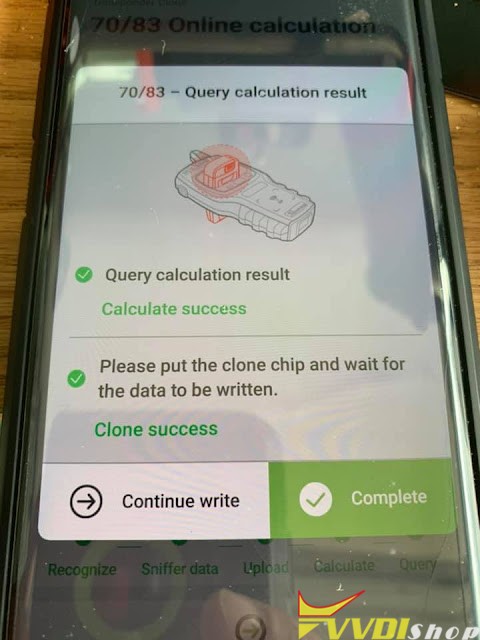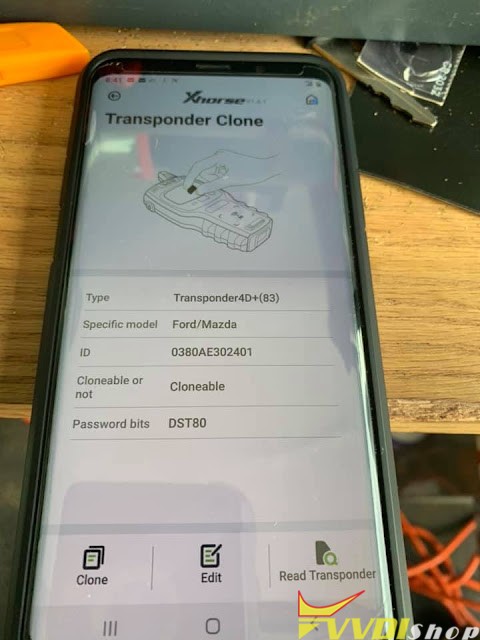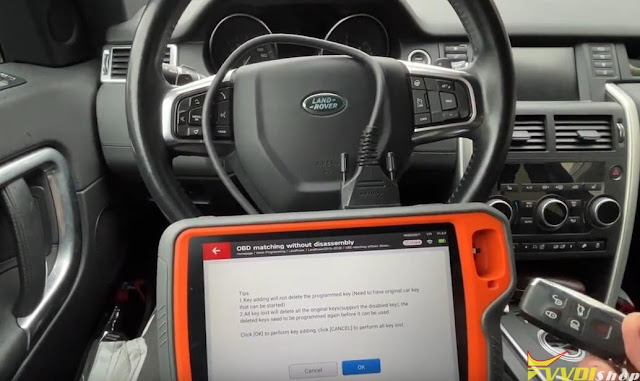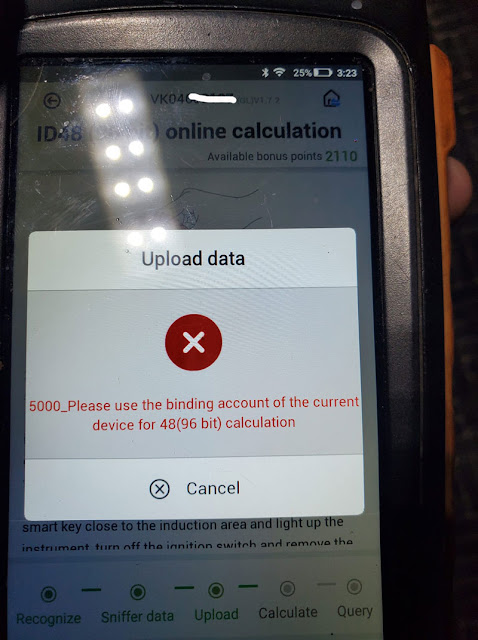If the original remote and cloning remote function code chasing occurred, it can be solved by programming Xhorse garage remote after the rolling code ID generation.
1.Rolling code ID regeneration situation
If the garage remote appears a code chasing phenomenon with original remote(original remote press button once and it works, the cloning remote need to press twice then it works meanwhile original remote does not work), it can be solved by programming remote after the rolling code ID regeneration.
2.Rolling code ID regeneration operation
1). Enter the rolling code ID regeneration mode:
Press and hold the“ Up” and ” Lock” buttons, the remote LED light on, keep pressing two buttons and LED light off
2). Regeneration of rolling code ID:
Release the two buttons “Up” and “Lock”, then press and hold the”Pause ” button, meanwhile LED light on, Keep pressing the button until remote LED light off, rolling code ID regeneration operation is successful;
Note: The garage remote regenerated by rolling code ID can only be used after programming again. Need to find the learning button on the control box of the garage door, then operate the learning and matching procedures according to the instructions of the control box.
Data recovery function
1. Data recovery situation
When the garage remote is deleted code by mistake operation(garage remote in deleted code status), Data recovery function support recovery the code data from last time.
2.Data recovery operation
Press and hold the two buttons” Down” and “Pause” for 3 seconds, remote LED lights on, data recovery operation is successful.


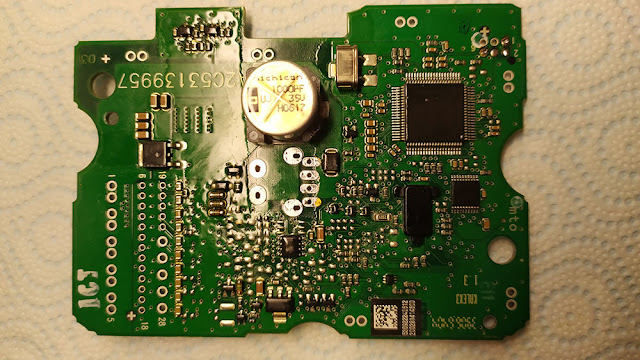





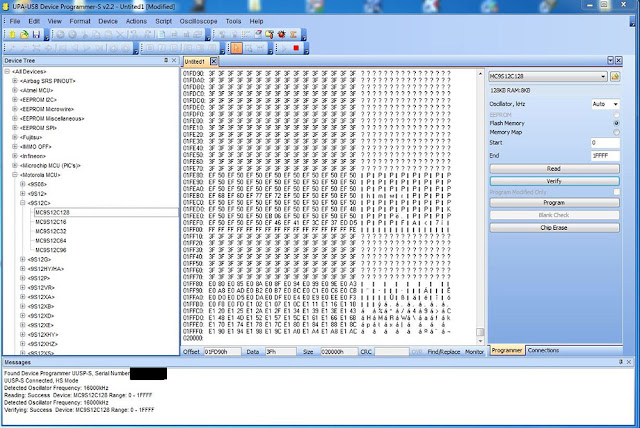
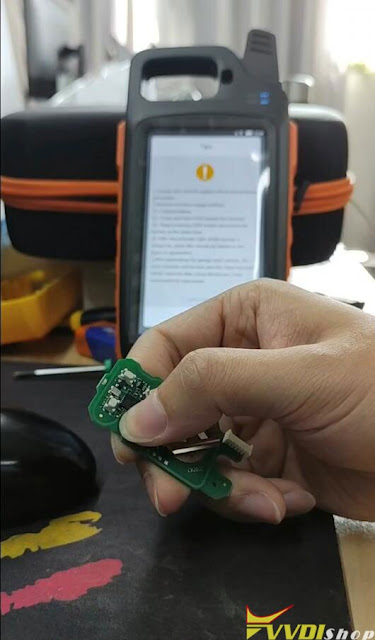





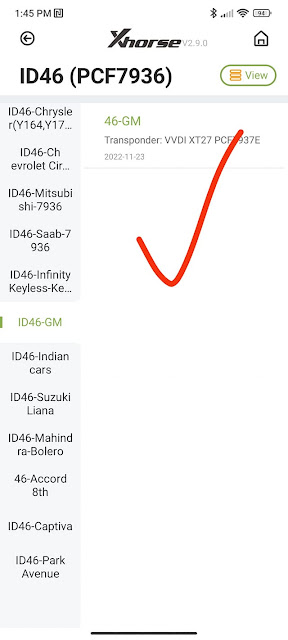

.jpg)
.jpg)
.jpg)
.jpg)
.jpg)
.jpg)
.jpg)