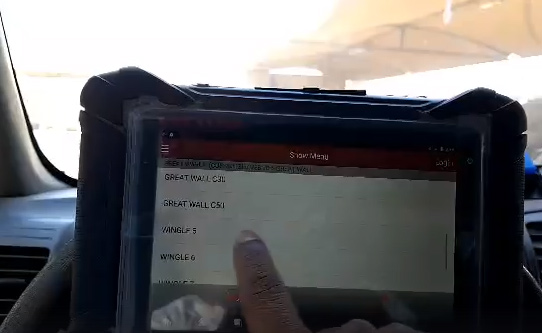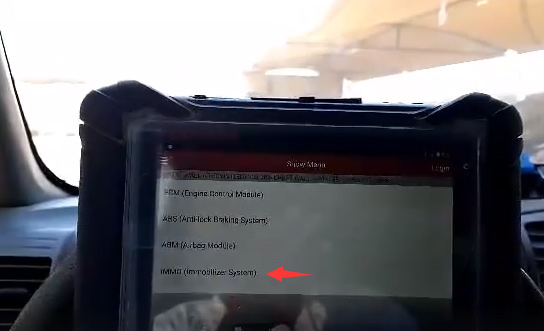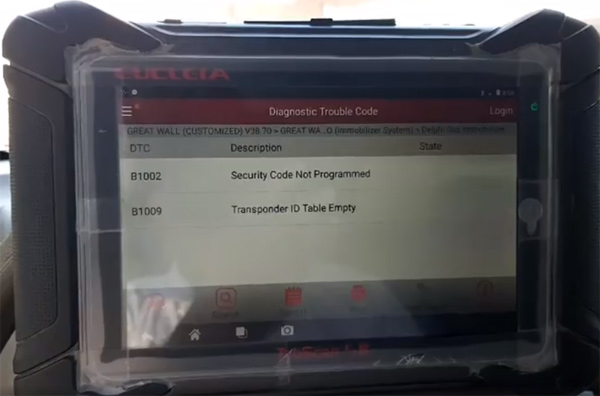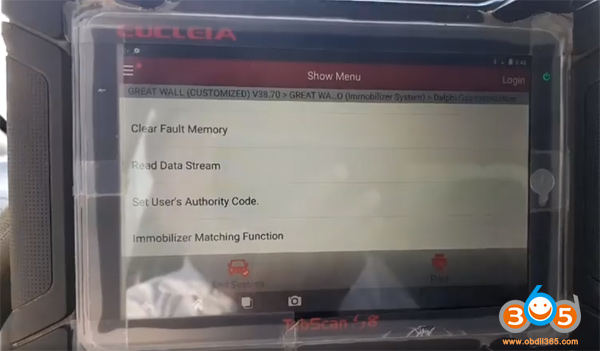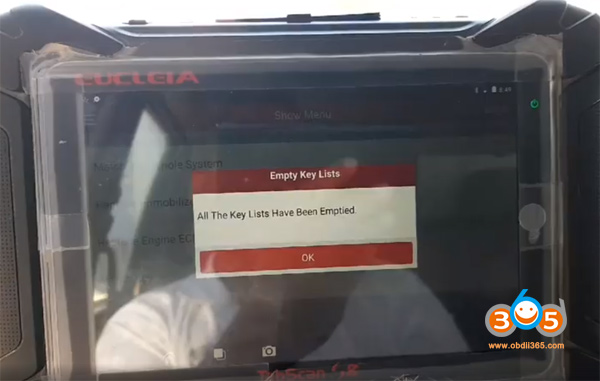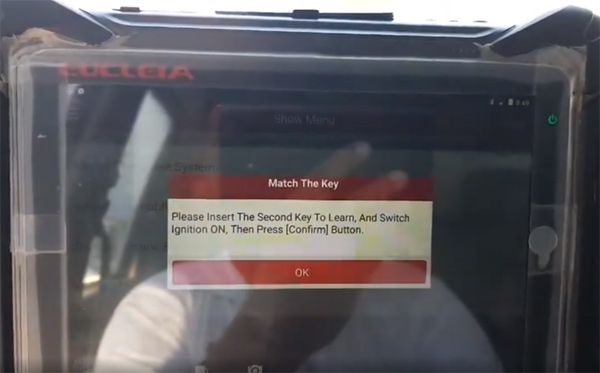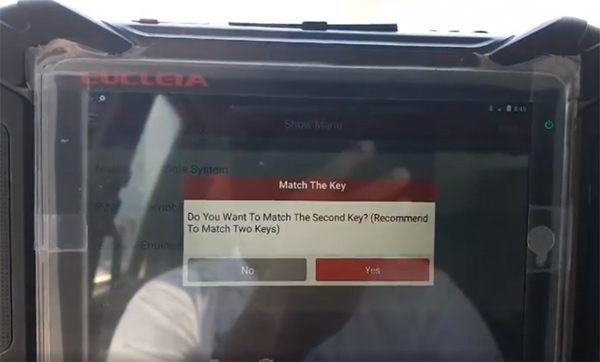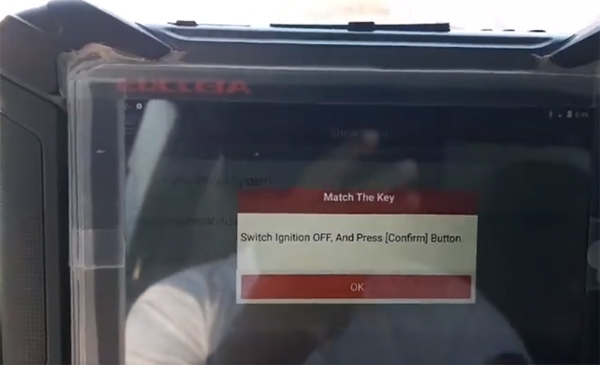How to Program Great Wall Wingle 5 All Keys Lost
Requirement:
New key to program (you can also use universal remote key)
Tabscan S8 tablet
4-digit security code is required
Steps:
Connect Tabscan with vehicle
In Tabscan S8, select Great Wall->Great Wall Florid M4->Wingle 5->Wingle 5 (Basic)->IMMO (Immobilizer System)->Delphi Gas Immobilizer
Read Fault Code
2 fault code detected
B1002 Security Code not programmed
B1009 Transponder ID table empty
Select Immobilizer matching system->Match the whole system
Perform the "Match whole system" function only when the system is new
Insert the first key to learn and switch ignition on
Accessing to the immo system
Matching the key
Switch ignition off
Insert the second key to learn and switch ignition on
Accessing to the immo system
matching the key
Switch ignition off, press Confirm button
Then select Match Key function
Tabscan S8 will ask to enter 4-digit security code to access and confirm
Erase all keys
Programming the key
Turn ignition OFF
Insert the second key to learn and switch ignition on
accessing to the immo system
matching the key
Switch ignition OFF
Switch ignition ON
Clear 2 fault codes
Program key success.
Test the new key and remote control
Done.
www.obdii365.com
http://www.key-programmer.org/2019/11/16/program-great-wall-wingle-5-all-keys-lost-with-tabscan-s8/