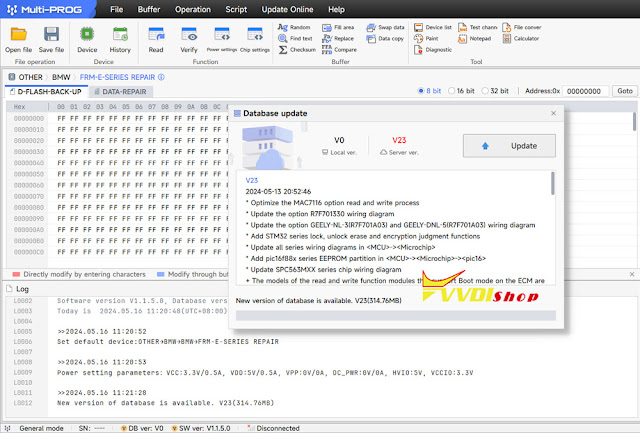Today I’m going to quickly show how to add 2024 Lexus RX500H smart key with Xhorse VVDI Key Tool Plus + Toyota BA AKL Cable by OBD. The cable can also work with VVDI Key Tool Max Pro for 2022- Toyota BA key programming.
Read also:
How to use Xhorse Toyota BA All Keys Lost Cable?
Procedure
After backup and saved data >> Add smart key
Please turn the ignition on to the ON position(the instrument panel is on).
- If there are backup files, please click “OK” to perform password-free matching.
- If there is no back file, click “Cancel”, and you need to query the password matching through a third party.
Since we have, click “OK” to load the saved file.
Number of registered keys: 1
Number of keys remaining to be registered: 6
Note:
The maximum number of keys for a few car models may not be correct.
Put the original key close to the start button, and take it away after the buzzer 1 beep.
Close the new key to start button, remove the key after buzzer rings twice.
Matching completed.
Number of registered keys: 2
Number of registered keys: 5
Completely and test the key.
The new key can work.
Done.
.jpg)
.jpg)
.jpg)
.jpg)
.jpg)
.jpg)
.jpg)

































.jpg)
.jpg)
.jpg)
.jpg)
.jpg)
.jpg)
.jpg)
.jpg)
.jpg)
.jpg)







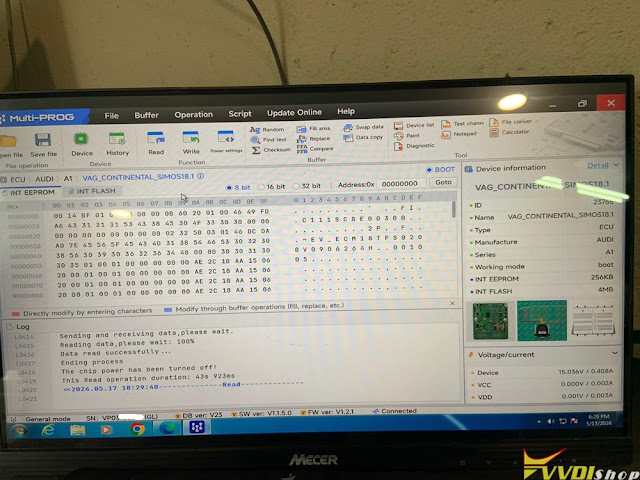
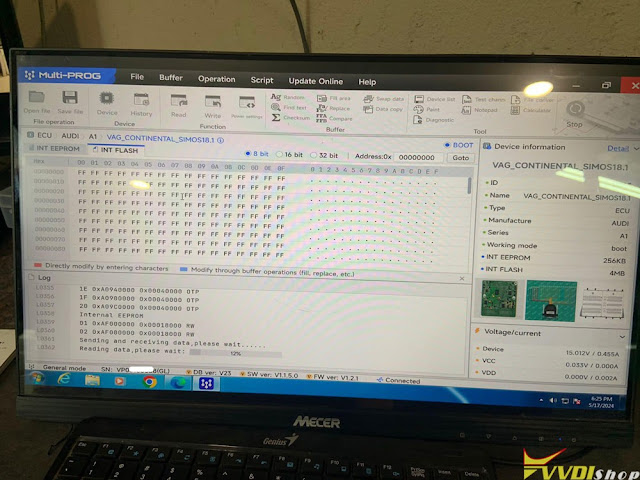
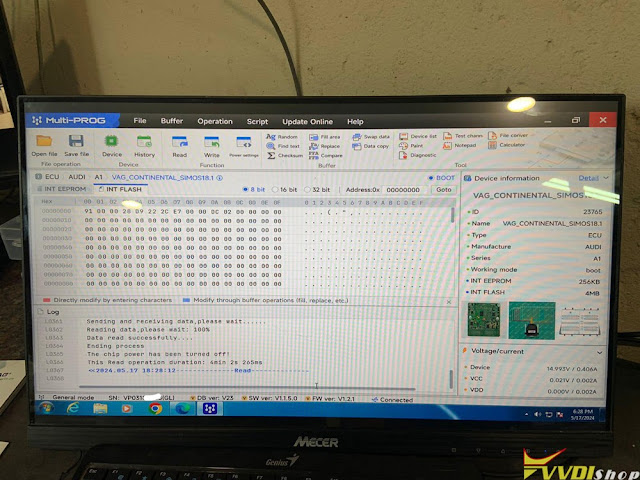
.jpg)
.jpg)
.jpg)
.jpg)
.jpg)
.jpg)
.jpg)
.jpg)
.jpg)