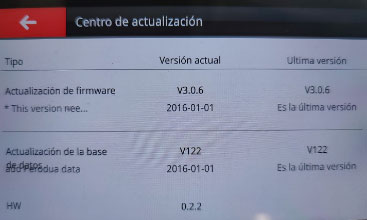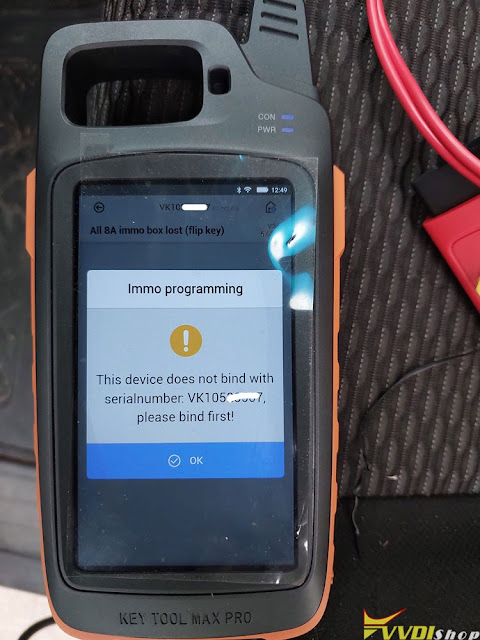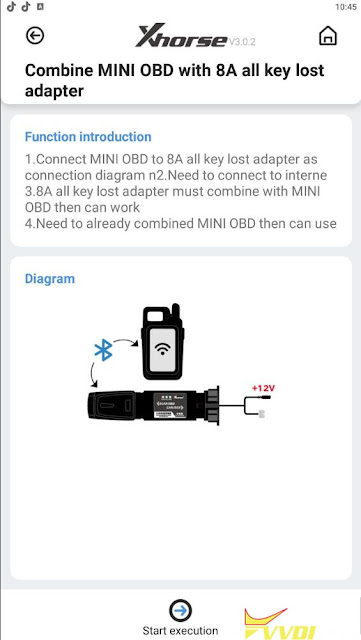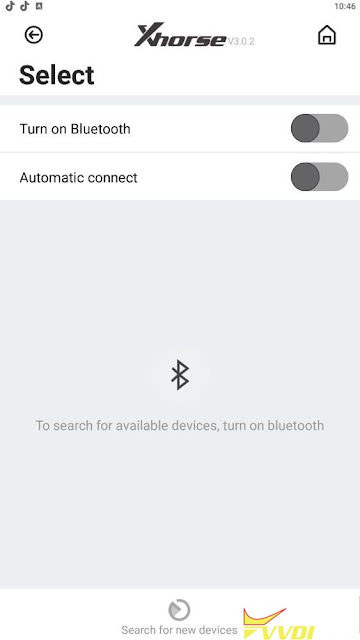Here’s a small tip to guide you quickly check vehicle mileage on Xhorse VVDI Key Tool Max Pro/ VVDI Key Tool Max programmer. You’ll need to have a working key at hand.
Put the working key into Key Tool Max slot.
Transponder clone >> Read transponder
Here to check key information including key type, specific chip, key ID, key status, cloneable or not, encrypte mode, code mode, brand, chip type, programming status, frequency, kilometers(KM) and key number.
Slide down the screen to find KM, It shows 612754km.
That’s the vehicle mileage.
* It should be noted that the function does not apply to all cars.
.jpg)
.jpg)