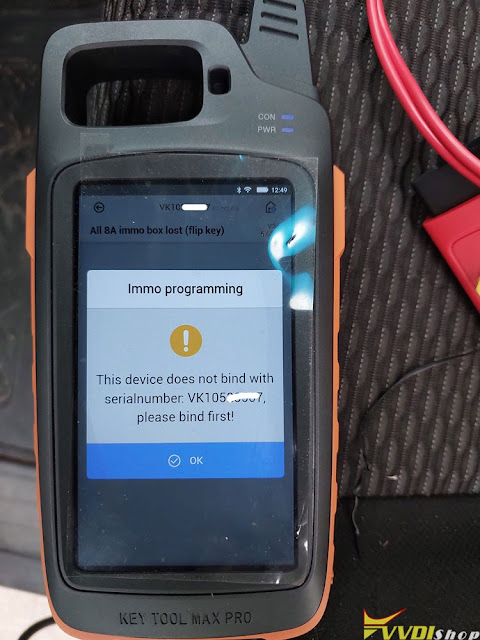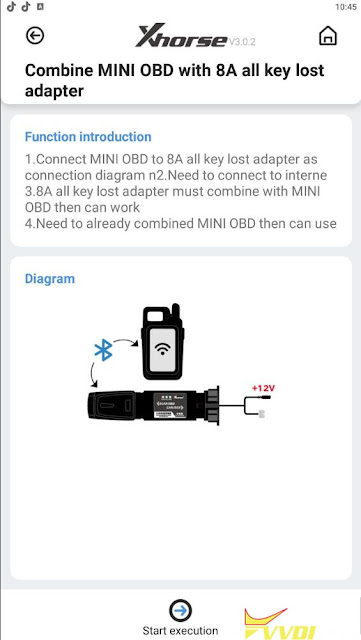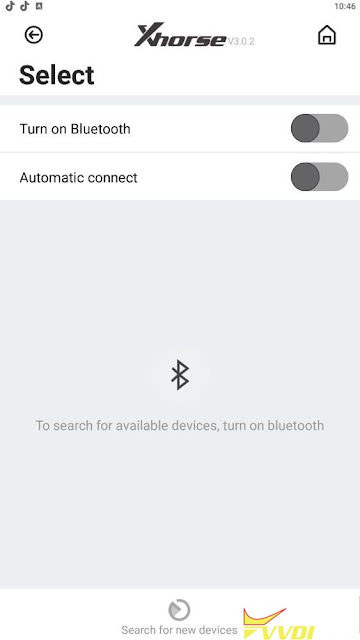How to Bind Xhorse 8A H AKL Adapter
Problem:
I have a situation where all keys are lost, it is a Toyota Hilux 2019. I made all connections with Xhorse 8A control Box cable (not smart key) when I run I have this error message on vvdi key tool max pro (error “the device not bind with serial number” ) . Any solution?
Solution:
You have to bind the 8A adapter to your Key Tool Max Pro (or Key Tool Plus, VVDI2, Key Tool Max+ Mini OBD Tool) in order to let it recognize the 8A kit to perform all keys lost process.
How to combine Xhorse 8A non-smart key adapter with key tool max?
Go to 8A immo box all key lost function-> Combine mini obd/key tool max pro with 8A all keys lost adapter
1. Connect Mini OBD to 8A all keys lost adapter as connection diagram.
2. Need to connect to the internet.