Xhorse VVDI BIMTool Pro can change CAS1, CAS2, CAS3, CAS3+, CAS4 (0L15Y), CAS4 (5M48H) KM (mileage) via dump file.
How to Change BMW CAS1-CAS4 KM with VVDI BIMTool Pro?
Change KM for EWS/CAS: Load EEPROM dump, input new KM value, press button Change KM and save new EEPROM dump then write back it to EEPROM.
CAS1/CAS2/CAS3/CAS3+ change KM steps:
1) Record the KM information displayed in instrument, take instrument away from car avoid synchronize KM with CAS automatically
2) Set CAS KM to 0 (you can do this via OBD or EEPROM dump, select correct CAS version)
3) Read instrument EEPROM dump by programmer then save EEPROM dump you read, usually it use M35080 chip
4) Select File Change KM ->M35080 (Instrument) and load EEPROM dump saved in step 3 Attention: this type instrument have 2 algorithm for KM, Algorithm 1 and Algorithm 2, you need try different algorithm to check the Old KM in file value, which one is nearby the KM (write in step 1)), which is the right type. Change new KM with the right type
5) Input new KM
6) Press button “Change KM” and save new EEPROM dump
7) Write new EEPROM dump to M35080 chip
8) Put your instrument in car
9) Finished
F-Series(CAS4 system) change KM steps:
1) Record the KM information displayed in instrument, take instrument away from car avoid synchronize KM with CAS automatically
2) Set CAS KM to 0km (Change KM with File Change KM, select type accord chip mask, support 1L15Ymask and 5M48H mask)
3) Read instrument EEPROM dump by programmer
4) Select File Change KM ->F-Series Instrument and load EEPROM dump which saved in step 3)
5) Input new KM 6) Press button “Change KM” and save new EEPROM dump
7) Write new EEPROM dump to instrument
8) Put your instrument in car
9) Finished
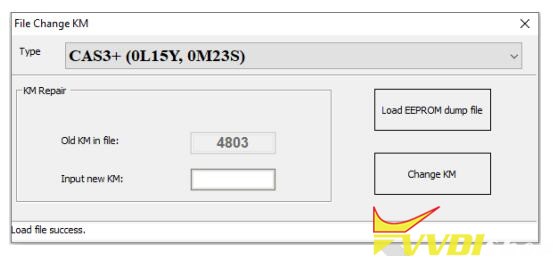
.jpg)
.jpg)
.jpg)
.jpg)
.jpg)
.jpg)
.jpg)
.jpg)
.jpg)
.jpg)
.jpg)
.jpg)
.jpg)
.jpg)
.jpg)
.jpg)
.jpg)
.jpg)
.jpg)
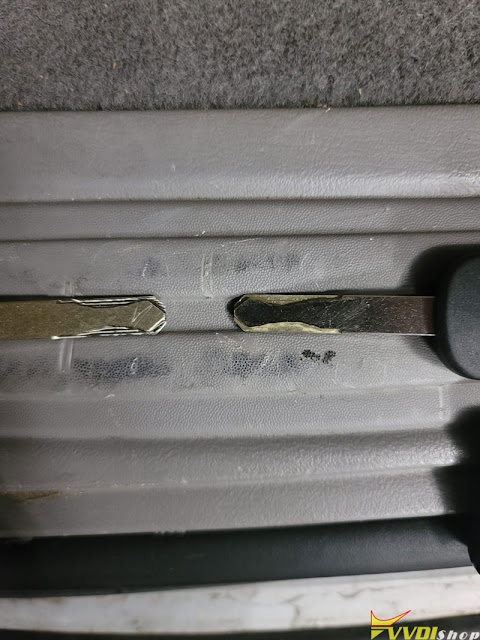




.jpg)
.jpg)
.jpg)
.jpg)
.jpg)
.jpg)
.jpg)
.jpg)
.jpg)
.jpg)
.jpg)
.jpg)
.jpg)


