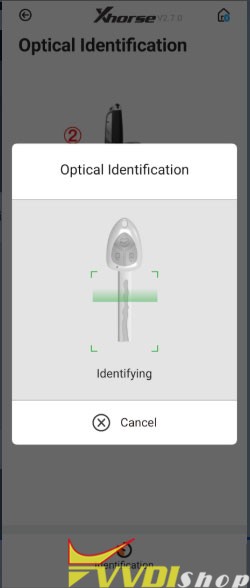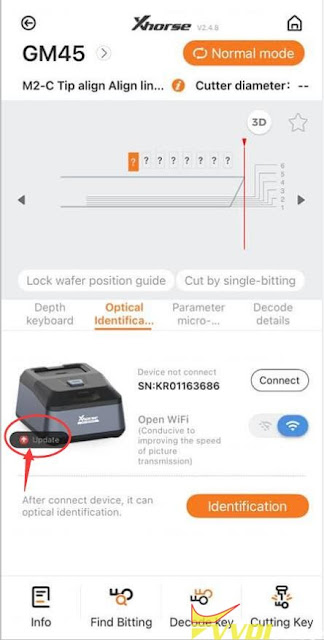Hi, today I’m gonna test the latest tool Xhorse VVDI Key Tool Max Pro to program a new key for Honda Civic FD 2011. The working key is chip 46, frequency 433MHz. Let’s get start.
Tools Required
VVDI Key Tool Max Pro
A working key
Key Tool Max Pro comes with an OBDII cable, just plug it into OBD.
- Generate Key
Remote program >> Honda >> Civic FD >> Civic FD_433_ID46 2161
Put the XNHO00EN Wireless Remote into Key Tool Max PRO coil.
Click”Generate remote”.
Burn success.
- Add a Key
Switch ignition on with working key.
Immo programming >> Honda >> Civic >> IMMO >> System-46(2006-2011) >> Immo programming >> Add a key
Follow the prompts to operate:
Switch ignition off.
Insert working key, switch ignition on.
Switch ignition off then on.
If no response within 10s, turn off/on the ignition switch again.
Switch ignition off.
Insert new key and turn on within 15s…
Switch ignition off then on, and switch again…
Whether indicator light is out? Yes
Switch ignition switch off then on.
Program completed!
- Test Key
The new key can actually startcar.
Remote also works OK.
Completely done! Easy job in minutes.
This is using VVDI Key Tool Max Pro to add 2011 Honda Civic FD key successfully.
.jpg)
.jpg)
.jpg)
.jpg)
.jpg)
.jpg)
.jpg)
.jpg)
.jpg)
.jpg)
.jpg)

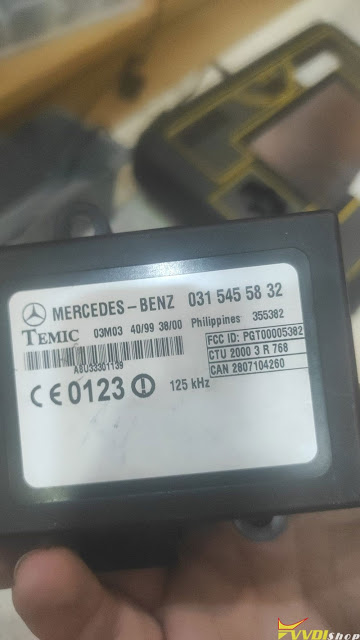

.jpg)
.jpg)
.jpg)
.jpg)
.jpg)
.jpg)
.jpg)
.jpg)
.jpg)
.jpg)
.jpg)
.jpg)