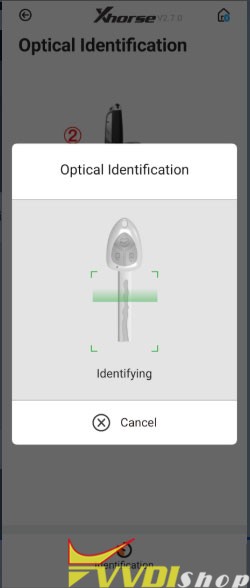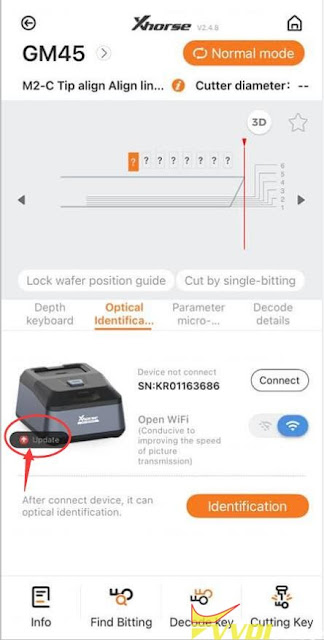Xhorse Key Reader Failed to Read Key Bitting Solution
Problem:
My xhorse key reader cannot identify key bitting anymore. It starts Scanning the key and never ends. Any solution?
VVDISHOP working solution:
in Xhorse App, go to Optional Identification
Update xhorse key reader firmware via WiFi (Don’t forget to open WiFi)
2) Calibrate key reader
Keep press the key reader icon until it shows “Calibration”, calibrate the device
3). If failed, open device, check if this cable gets loose and replug it.