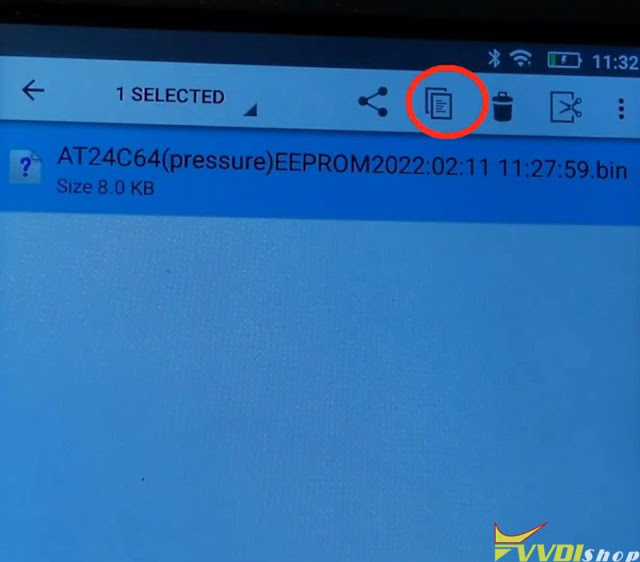Xhorse VVDI Key Tool Max is supported to transfer files to PC via USB. Generally, all files are acquiescently saved in the internal memory path: Xhorse/share/Mini_prog/year/memory type. Example may as below:
- Xhorse/share/Mini_prog/2022/AT24C64C(pressure) eeprom
But this path is not available from Windows file manager.
4 steps to move Xhorse Key Tool Max files to PC
- Hold on HOME button on VVDI Key Tool Max for 10-15s to get access to system settings;
- Open file manager and create your own folder in root drive;
- Go to folder Xhorse/share/miniprog, mark file you want to copy(press and hold);
- Go back to root drive and paste the file in your own folder;
Now your file is in folder, you can easy access from Windows.