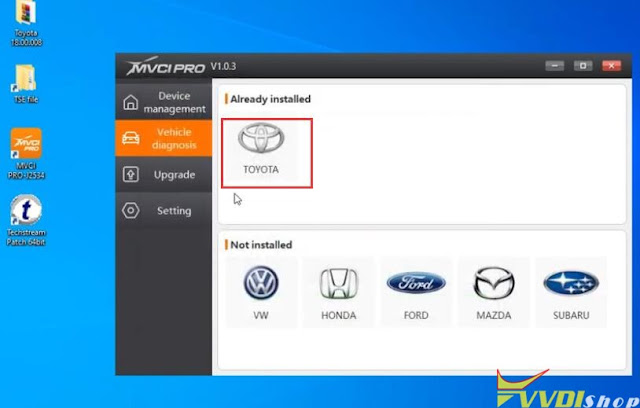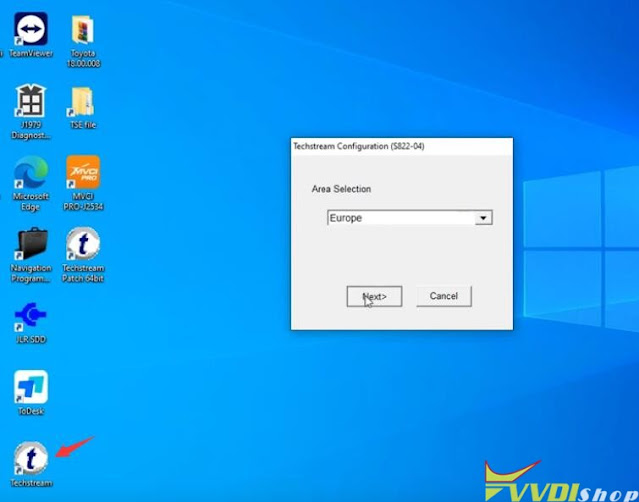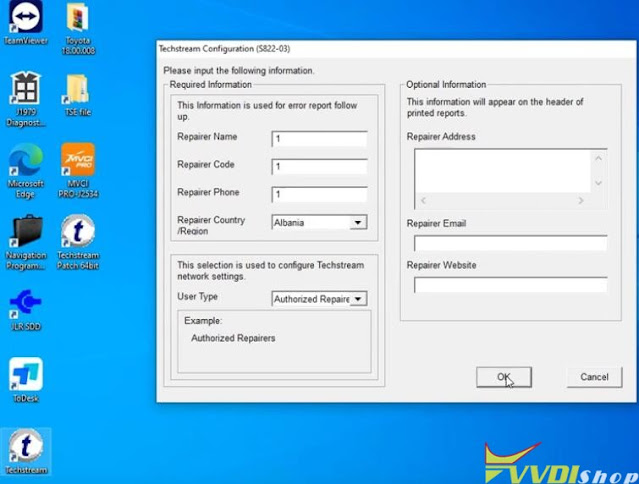How to Use Toyota Techstream with Xhorse MVCI Pro?
Copy and paste Techstream Patch to desktop
Connect MVCI pro cable with laptop
Check device is connected in Device Manager
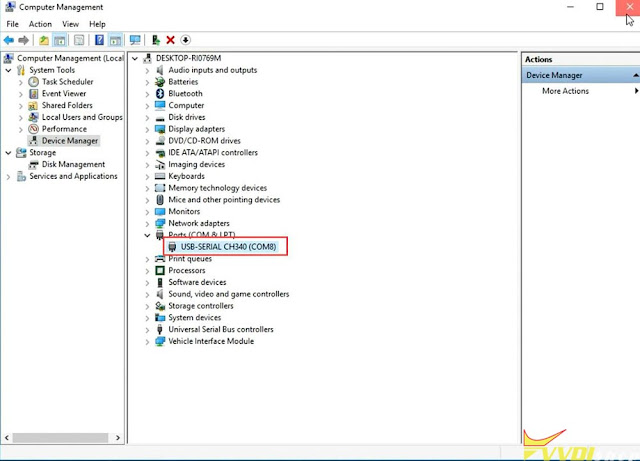
Run MVCI Pro driver
Detect device status
Make sure update driver software and firmware to latest version.
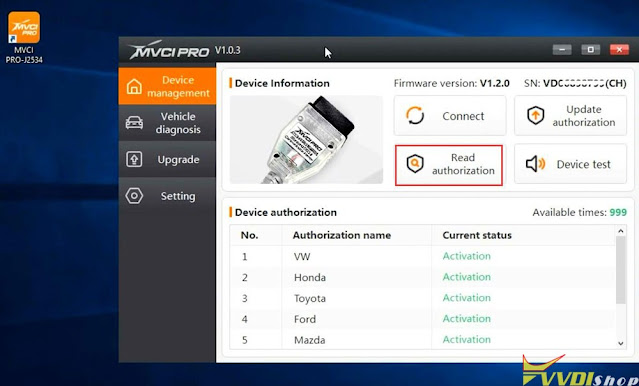
Right click to install Toyota driver
Software is ready to use
Run Techstream from desktop