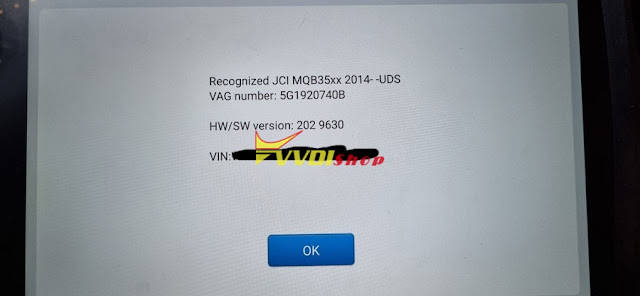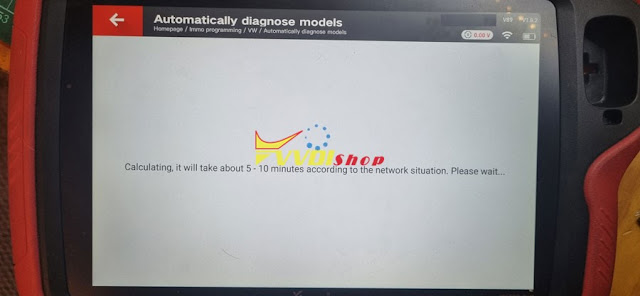VW Polo MQB All Keys Lost with VVDI Key Tool Plus
Problem:
Tested on a JCI D70F3529 polo cluster today using VVDI key tool plus with VAG MQB license activated.
It was able to read the immo data ok which took about 4.5 mins and then it sent the data off and it got processed online which took about a minute.
Everything looked good but when you load the file (which is about 3.2meg) I get an error saying “this file is not supported by current module”.
Solution:
If had this error, better post serial number and take a video of decode your dump, so xhorse engineer will check how you doing the calculation.
Mostly this is because wrong file is loaded.
you select wrong file.
Take a look little explanation
Key Learn :
1 – when file is read – it will save a file such as MQB-LOCK(xxxxxx),this is programmer file.
2- then procedure will upload the programmer file to server
3- few min later device dowload immo file such as MQB-IMMO-XXXXXX.bin and save
4- when make dealer key, load this IMMO data file
Reset KM to 0:
1- load file (flash)
2- then input the km , if you already read the programmer file ,you load the MQB-LOCK(XXXX) ,then procedure upload this file to server
3- download file MQB-SERVICE-FILE-XXXXXX.bin
4- Device automaticly jump into write file procedure
5- if programmer write failed, you can choose the last option, load the MQB-SERVICE-FILE-XXXX.bin, write again.
Clone immo/ clone cluster :
1- Select Modyfi immo data option
2- Select immo file and MQB-LOCK(XXXXX) programmer file
3- upload these two files to server
4- Server return file MQB-SERVICE-FILE-XXXX.bin
5- write back new file to cluster