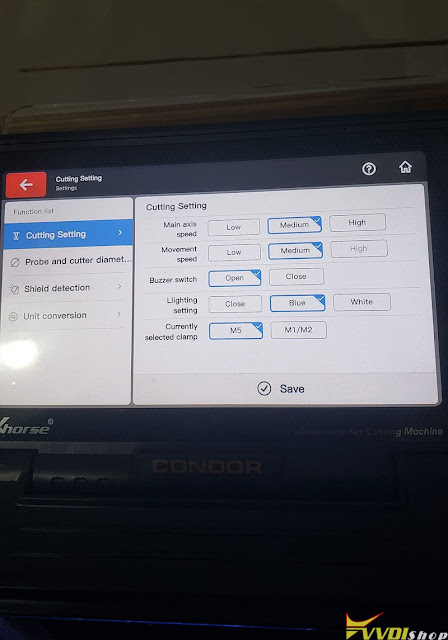How to Fix Xhorse Condor II Breaks 1.5mm Cutter
Problem:
I have a problem with my xhorse condor mini plus 2! I am new at this work. I have broken 4 milling cutter (1.5mm) the latest I broke is yesterday when i make a update and I want to recalibrate I use 1.5 mm cutter for calibration. when I start the machine I put hon66 calibration key but not a blank key I have used this key before for calibration and It broke 1.5 milling cutter.
Solution:
You set the blade speed to the highest speed. Don’t put max speed. The rule is to slow down.
Use cutter 2.5mm to cut any type of key without changing. You will not find any problems at work.
If not working, put di-electric compound on the tip of your probe and cutter. After that do an electric conductivity test before calibrating under the device information tab at the bottom of your Keytool Max or Xhorse App. It sounds like you’re probe and/or cutter is not getting proper electrical conductance.