This is using Xhorse VVDI Key Tool Plus to read Volkswagen MQB48 digital cluster for key adding. Having been removed MQB board for lifting pin, here we’re reading NEC35xx data. Just wait about 3 minutes to save it.
Read also:
Xhorse VVDI Key Tool Plus Adds VW MQB48 Key Pin Lifting Guide
- Unlock & Obtain Immo Data
By now the saved file is locked and can’t be used to generate key. So we should unlock it at first.
Obtaining immo data >> OK >> Load NEC35xx chip file >> Open
Is this instrument type is requires external EEPROM 95320 to be loaded?
after 17 years of PASSAT(56D902861A/ 56D920871A/ 56D920871/ 56D920861), after 17 years of Beetle.
Click “Yes” to start loading external EEPROM data file.
Click “No” to start uploading data to the server.
In my case, select “No”.
This took me about 3 minutes to read out.
Save the new immo data file.
- Add Key
Re-install the digital cluster back to vehicle, let’s start to add keys.
Generate dealer key – Load immo data >> Load new immo data file >> OK >> Audi >> Prepare normal dealer key >> OK >> Yes >> Add Key – You should have a working key
Input the working key into VVDI Key Tool Plus programmer, press “OK”.
Do you want to save the synchronize data? Yes
Input a new VVDI MQB Remote into Key Tool Plus programmer, press “OK”.
Prepare dealer key success!
Now we can learn the new dealer key to car!
- Learn Key
Learn key >> Yes >> Program keys, get the login codes from immo file to log in.
Insert the key into ignition switch according to prompt, you need to prepare all the keys of the car, the key that not learned will not be able to start the car. Press “Yes”.
Input learning key number: 2
Selected immo data file >> OK
Insert original key into ignition.
Key mode has turned to 1-2.
Insert the second key into ignition.
Key mode turned to 2-2.
All keys successfully learned.
Go out to have a test, the new key can normally start the car.
Done.
.jpg)
.jpg)
.jpg)
.jpg)
.jpg)
.jpg)
.jpg)
.jpg)
.jpg)
.jpg)
.jpg)
.jpg)
.jpg)
.jpg)

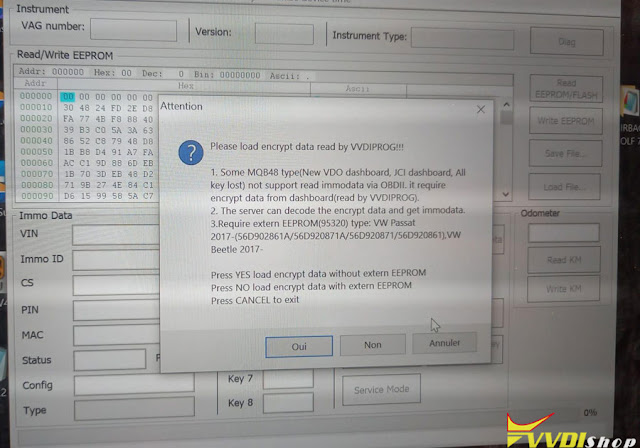

.jpg)





