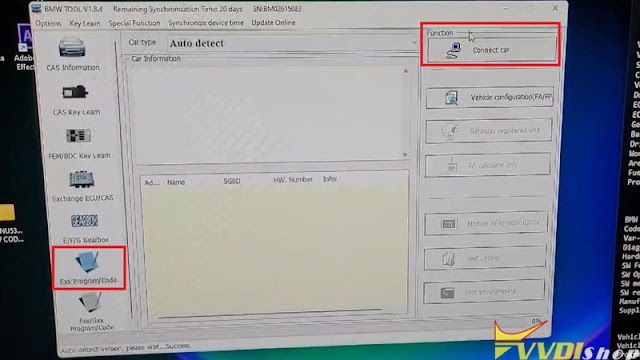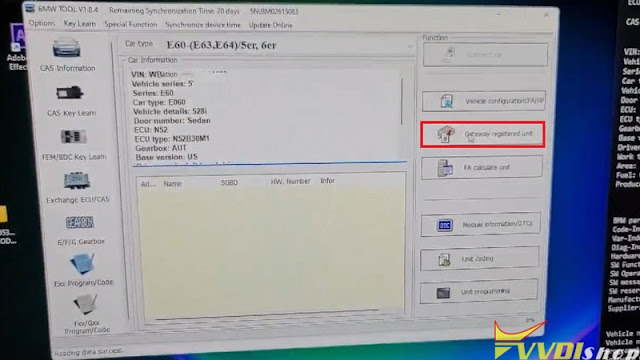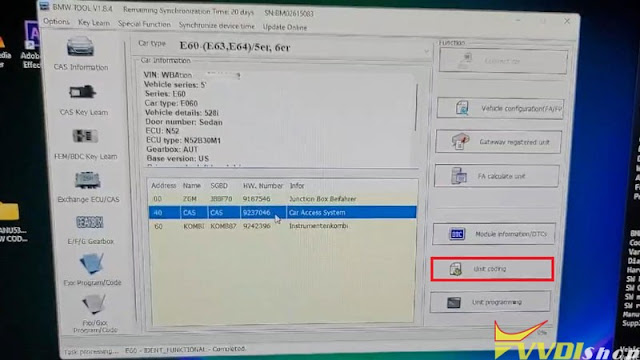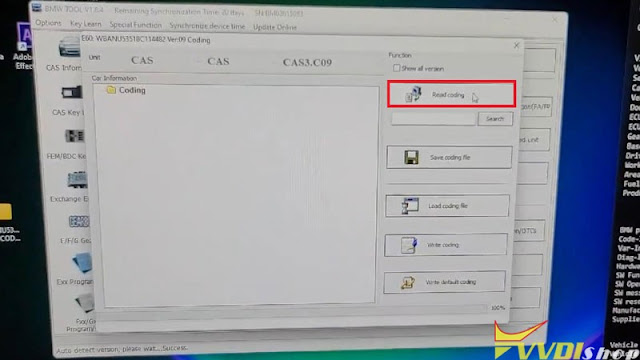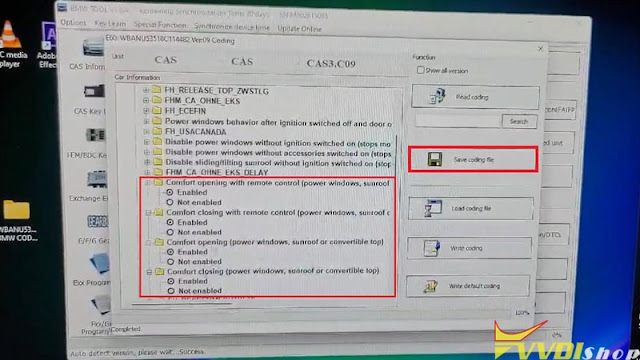Enable BMW CAS3 Remote Raise the Windows by VVDI BIMTool Pro
Xhorse VVDI BIMTool Pro can do CAS3 coding comfort access to raise the windows with fob’s lock button. Generally, it’s disabled by default. Here I’m going to demonstrate with a BMW E60 on bench.
Having all modules been connected:
Dashboard, key, gateway, CAS3 & DME.
Step1. Firstly insert the key, and turn the ignition on.
Step2. Open VVDI BIM Tool, click
Exx Program/ Code >> Connect car >> CAS >> Gateway registered unit >> Car access system >> Unit coding >> Read coding
Step3. Go to enable options under the folders:
Power windows master >>
Comfort opening with remote control(power window, sunroof or convertible top)
Comfort closing with remote control(power window, sunroof or convertible top)
Comfort opening (power windows, sunroof or convertible top)
Comfort closing(power windows, sunroof or convertible top)
Then “Save coding file” when completed.
That’s done.
This is how to use VVDI BIMTOOL Pro to enable BMW comfort access to raise the Windows with the fob’s lock button.