There are mainly 4 types in Xhorse VVDI Remotes: wired remote, wireless remote, super remote and smart remote. Following we’re going to talk about how to distinguish them quickly.
Wired Remote
Wired Remote corresponds to VVDI XK series. There are more than 60 exquisite appearance to choose from. When generating, we need to connect it to the device with a programming cable. Please do not install battery when generating, otherwise it will fail.
Wireless Remote & Super Remote
Wireless Remote corresponds to VVDI XN series, Super Remote corresponds to VVDI XE series. From the appearance, we can see that super remote has 2 triodes while wireless remote does not. Both remotes have an inductor on the back.
When they are generated, the battery needs to be installed. Otherwise, they cannot be detected by the device and cannot be generated.
Wireless remote supports electric 46, 47 and other models as well as some 13 transponder models. Note that Honda 46 and 47 need to be generated with wireless remote.
Super remote supports 8A(Toyota H/Hyundai 8A, cloneable), 8C(Haima), 8E(Honda), 4C(Corolla), 4D(60, 63, 70, 80, 83, 72G, 67, 69), 4E(64), 48(VW, Honda, etc.), 7935(33, 40, 41, 42, 43, 44), 7936(46), 11/12/13 models.
Smart Remote
Smart Remote corresponds to VVDI XS series. It can be mainly divided into NXP smart key and XM38 smart key.
The transponder in NXP smart key is 2953 or 29A1. NXP smart key has a wide range of styles, including KING Card, SW-007, etc. It doesn’t support 4D and 8A types. But other types such as 46, 47, MQB48, MQB49, 47 and 4A can all be supported.
XM38 smart key has an XM38 transponder inside. And it can be divided into 2 types: XM38 TOY.T Smart Key and XM38 universal smart key. They all have a 3D inductor on the back.
XM38 Toyota smart key can generate all prox options including 4D, 8A and all types supported by NXP smart key such as 46, 47, MQB48, MQB49, 4A, etc. XM38 universal smart key can generate all prox options expect for Toyota, including 4D, 8A and all types supported by NXP smart key.
www.vvdishop.com
Here is a table comparison among different vvdi remotes as well
Xhorse Wired Remote vs. Wireless Remote vs. Smart Remote vs. Super Remote
.jpg)
.jpg)
.jpg)
.jpg)
.jpg)
.jpg)
.jpg)
.jpg)
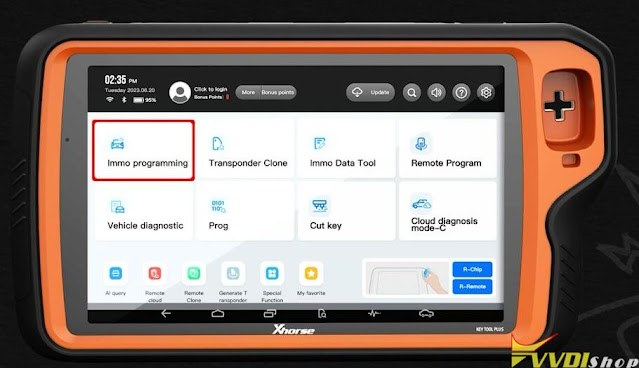
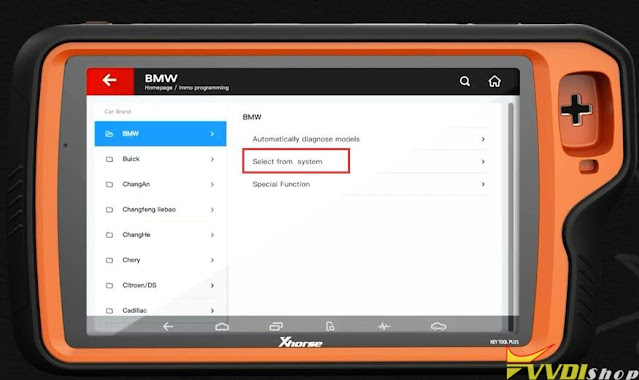



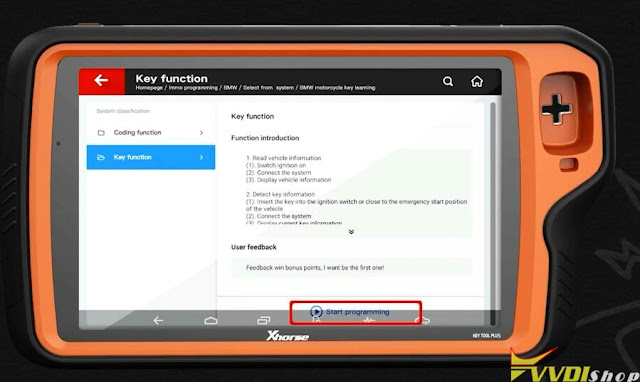

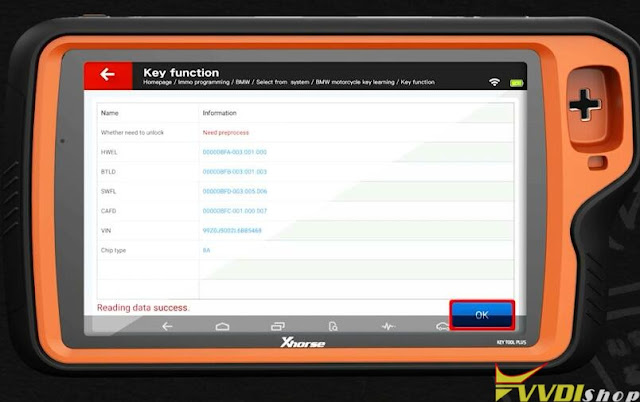

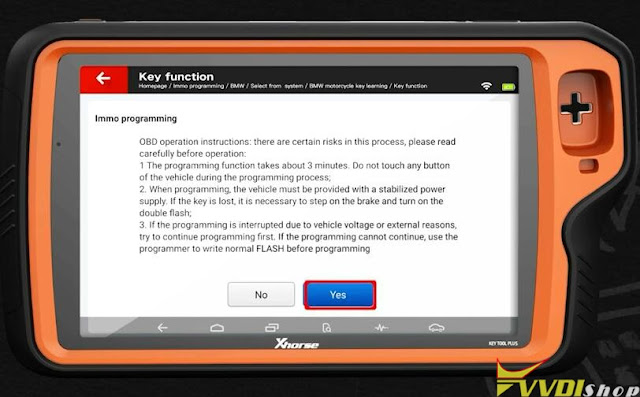

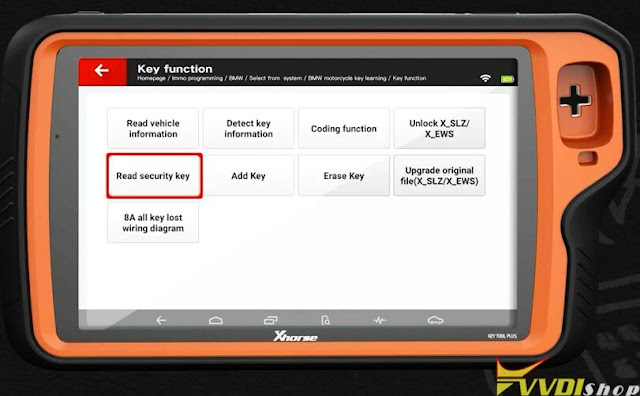

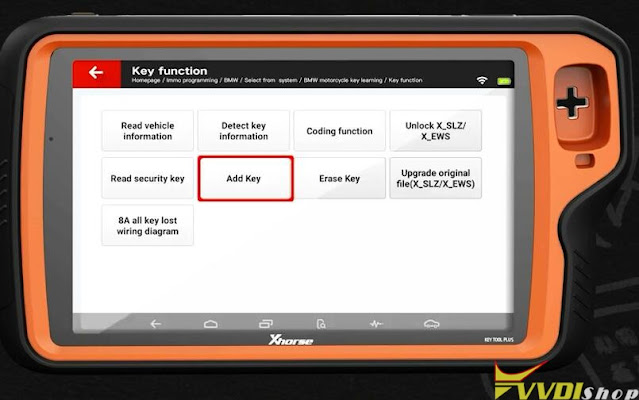
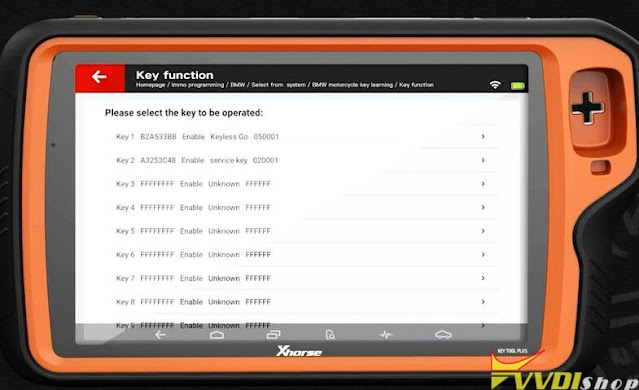



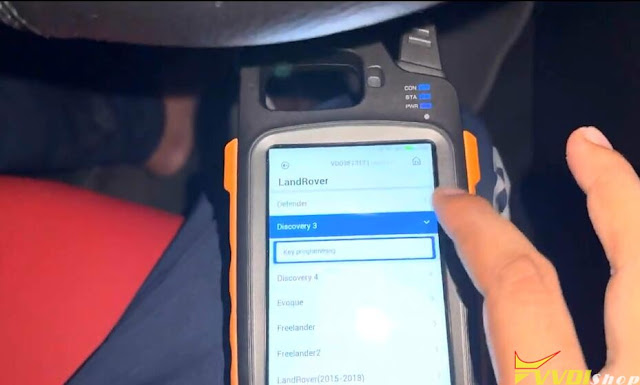


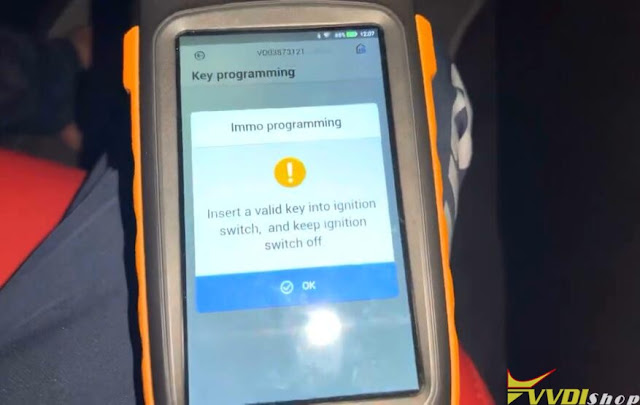
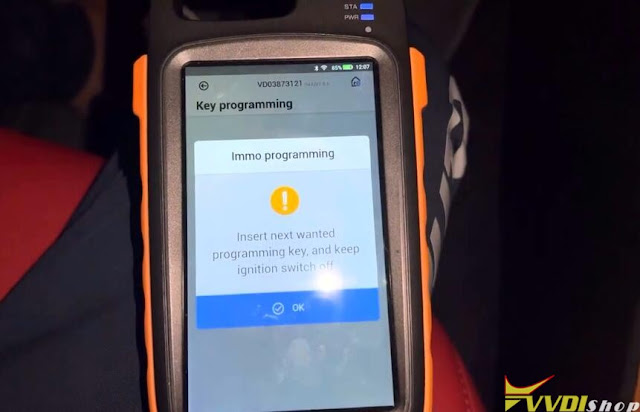
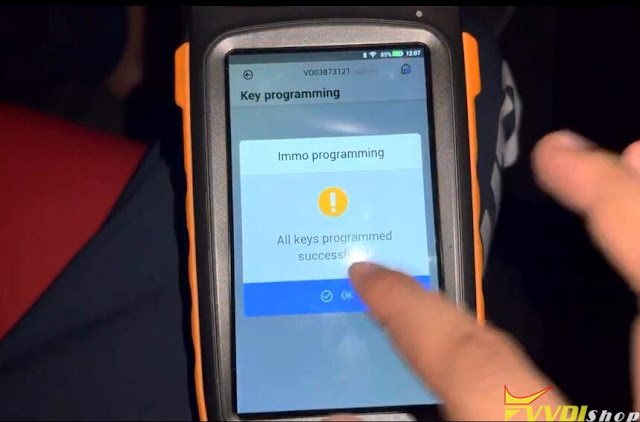

.jpg)
.jpg)
.jpg)
.jpg)
.jpg)
.jpg)
.jpg)
.jpg)
.jpg)
.jpg)
.jpg)
.jpg)
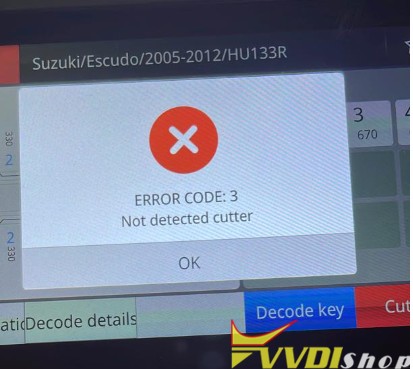


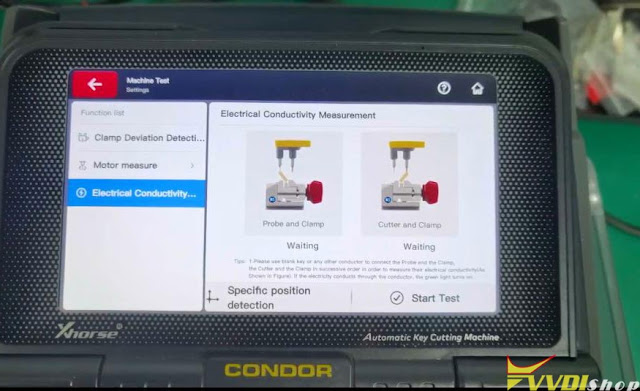

.jpg)
.jpg)
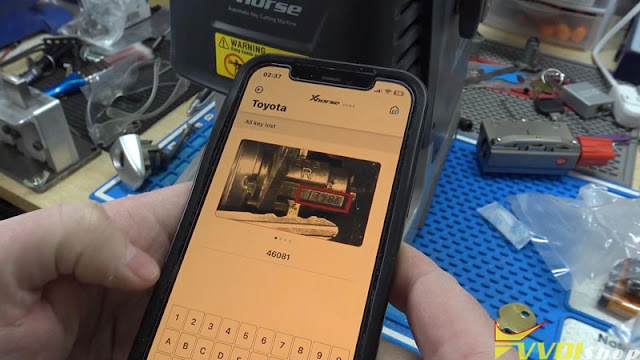.jpg)
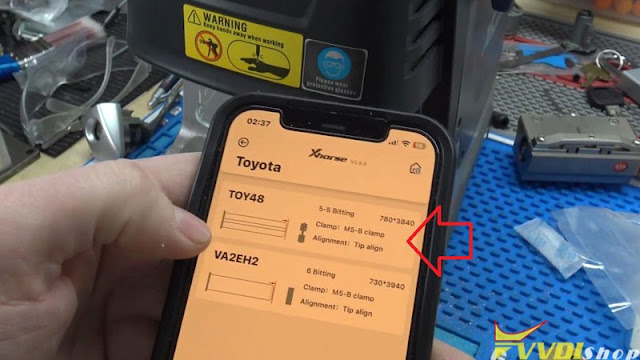.jpg)
.jpg)
.jpg)
.jpg)
.jpg)
.jpg)
.jpg)




.jpg)
.jpg)
.jpg)
.jpg)
.jpg)
.jpg)

